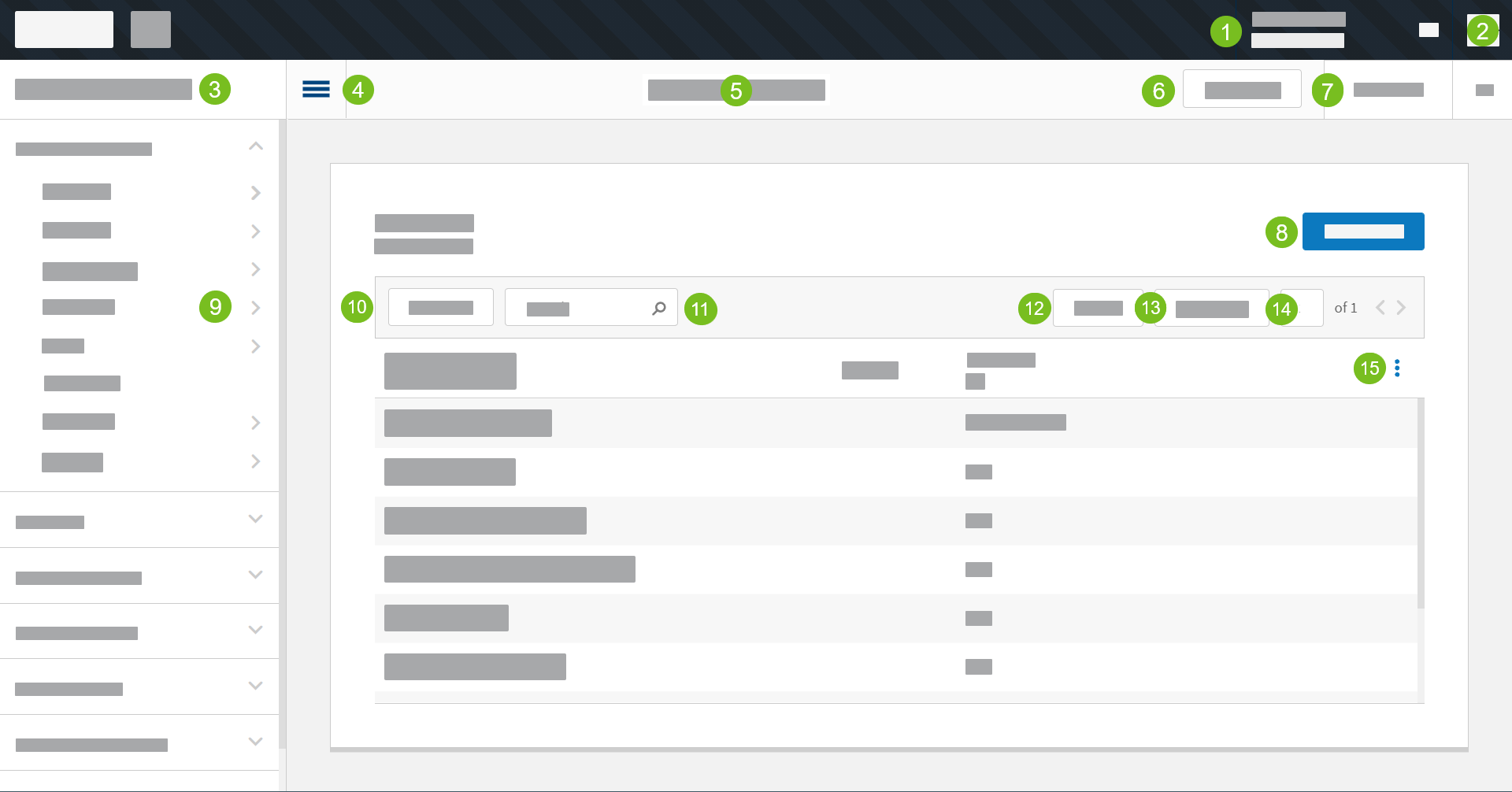Data Management Overview
Site Selector
From a Data Management editor homepage, use Site Selector to select sites to view and update.
The records associated with the selected sites are listed on the editor homepage.
Use Search to search for a site by Site ID, Name, Address, or Tag.
Use View to save the current site list for future reference. Select Default View to revert the site list to its default settings.
From the Page dropdown, select the number of records to list on a page. Use the page controls to navigate the pages and quickly jump to a desired page.
Select a column heading to sort the list by that column value in ascending/descending order.
From below a column heading, select All to filter that column by one or more values.
From the right of the column headings, select the 3-dot menu to add columns. .
Select Sites
To select sites to update:
From the upper-right of a Data Management editor homepage, select Select Sites.
From the Site Selector, select the box to the left of each site ID to update.
To select all sites, select the box to the left of the Site ID column header.
From the lower-right, select Select Site(s).
Site Mapping
Use Site Mapping to specify the availability of items such as products and discounts at specific sites:
Open the Data Management editor.
From the editor home page, select the records to map.
From the Actions dropdown, select Site Mappings.
Adjust the availability of the records for each listed site accordingly.
From the lower-right, select Update.
Column Filters
When you open a Data Management editor, all records for the selected site(s) are listed on the homepage.
To filter the record list:
From a column heading, select All.
From the filter list, select or type the criteria to filter.
To undo, open the filter and select Reset.
Filter Records by Modified Date
From the upper-right of the record list, select the 3-dot menu to add/remove columns from the grid.
To filter a list by modified date or date range:
From the column selector, select Modified Date.
Select Apply.
Below the Modified Date column, select All.
From the upper-right of the Date Range form, select the down arrow, and then select the preferred filter type:
Date - List records modified on the specified date.
Date Range - List records modified within a specified date range.
Use the calendar icon(s) to select the date or date range.
Select Apply.
Activate Records at Multiple Sites
To edit the Active status of a record at multiple sites:
From the Availability page of the record, select the Active toggle.
From the Edit Active Status editor, toggle Active to the appropriate value for each listed site.
To assign the same status to all sites, toggle Active at the top of the list.
From the lower-right, select Review Changes.
From the lower-right, select Confirm and Close to confirm the updates -OR- select the dropdown for additional options:
Confirm and Return to View and Edit – Confirm current updates and make additional updates.
Confirm and Duplicate – Confirm and duplicate current updates for additional sites.
Save Record Options
From the upper-right of a Data Management record, the Save dropdown includes the following options when you add a new record:
Save (blue button) - Save record and remain on current screen.
Add Changes to Package - Add record changes to package.
Save and Close - Save and close record; return to editor homepage.
Save and New - Save and close record; open new record.
Save and Duplicate - Save and close record; open new record that duplicates the properties of current record.
Cancel - Cancel new record.
The following additional options are available when you edit a record:
Duplicate - Open new record that duplicates the properties of current record.
Delete - Remove record.
Restore Deleted Records
Restore a deleted record to its most recent version.
To view deleted records:
Open the Data Management editor.
From the View dropdown, select Deleted Items View.
From the 3-dot menu to the right of the record, select View Details.
To restore a deleted record:
Open the Data Management editor.
From the View dropdown, select Deleted Items View.
From the 3-dot menu to the right of the record, select View Details.
From the upper-right, select Restore.
Audit Trail
View an audit trail of updates to a Data Management record including site mappings:
Open the Data Management record.
From the upper-right, select Audit Trail.
From above the audit trail list, use the Search field and From/To datepicker to locate a specific entry.
Pin Editor Categories
Pin frequently accessed editor categories to the top of the Data Management menu sidebar:
From the menu sidebar, hover your cursor over the editor category.
Next to the editor category, select the pin icon.
Things to Know
- Is it possible to edit configuration settings for multiple records at the same time?
- Is it possible to define unique configuration settings for individual sites in a company?
- Is it possible to group multiple configuration updates and distribute them together to one or more sites?
- Is there a particular sequence that should be followed when adding component records for a POS menu?
- Is there a way to filter the records that are listed on the home page of a Data Management editor?
Is it possible to edit configuration settings for multiple records at the same time? | |
With many Data Management editors, it is possible to edit multiple records for one or more sites. From the Site Selector, select the sites. From the home page of the editor, select the records to edit. | |
Is it possible to define unique configuration settings for individual sites in a company? | |
To define unique settings for one or more specific sites, see Site Preferences. The settings defined for specific sites override the default company settings. | |
Is it possible to group multiple configuration updates and distribute them together to one or more sites? | |
The Packages feature enables administrators to deploy a collection of Data Management updates together in a package. Sites are updated immediately upon deployment of the package -OR- on a scheduled date. | |
Is there a particular sequence that should be followed when adding component records for a POS menu? | |
Please contact a Xenial Services representative for the Xenial Cloud POS Best Practices guide. Menus are created and built with the Data Management editors, which are accessible from the Xenial Cloud Portal. Building a menu requires several steps, some of which should be completed in a specific sequence. It is recommended to complete the steps in the sequence specified in this guide. | |
Is there a way to filter the records that are listed on the home page of a Data Management editor? | |
From the Site Selector, select the sites to view. Only records associated with the selected sites are listed. Some columns on the homepage include their own filters. Below the column heading, select All to select the desired filters. From the View dropdown, select the desired view. A "view" is a collection of filters and sort settings to apply to the record list. |