Manage Product Prices Utility Overview
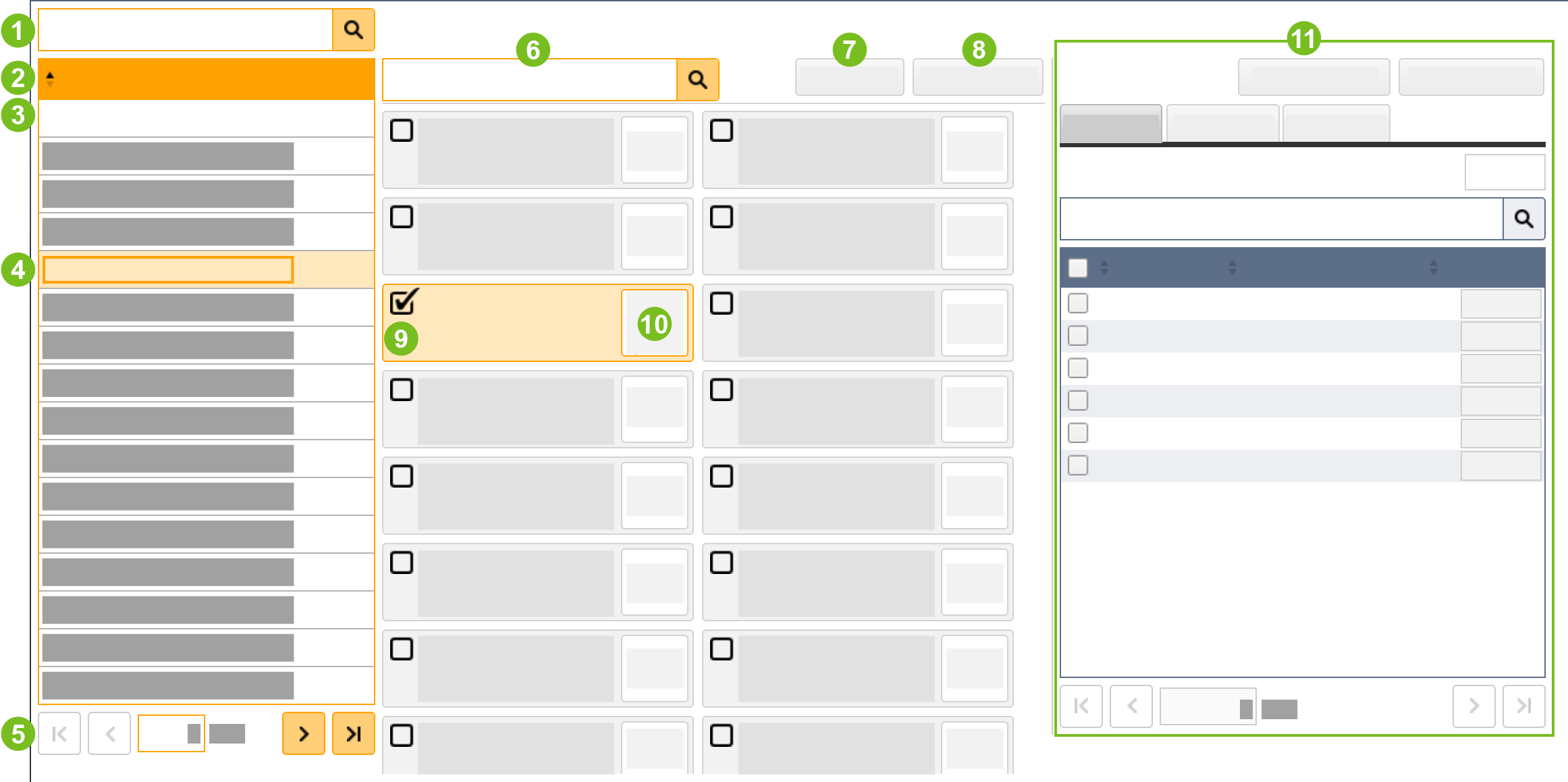
# | Name | Description |
|---|---|---|
01 | Product Category Search | Use the Product Category Search field to search for product categories. |
02 | Product Category Header | Select this to reorder the product category list. |
03 | Select All Categories | Select this to display all product categories in the product view. |
04 | Selected Product Category | The selected product category is highlighted. The products contained within this category appear in the product view. |
05 | Bottom Navigation | Use these buttons to navigate through the Product Category lists. |
06 | Product Search | Use the Product Search Field to search for a product. |
07 | Select All | Use Select All to select all products displayed. |
08 | Select None | Use Select None to clear selected products. |
09 | Selected Product | The selected product is highlighted. The product name and PLU is listed. Press and hold CTRL to select to select multiple products. |
10 | Product Price | Product price(s) appears to the right of the product name and PLU. If multiple prices exist, both the upper and lower limit appears. |
11 | The Price Adjustment Section | The Price Adjustment Section provides the ability to change prices by:
For more information, see Price Adjustment Options Overview. |