Price Adjustment Options Overview
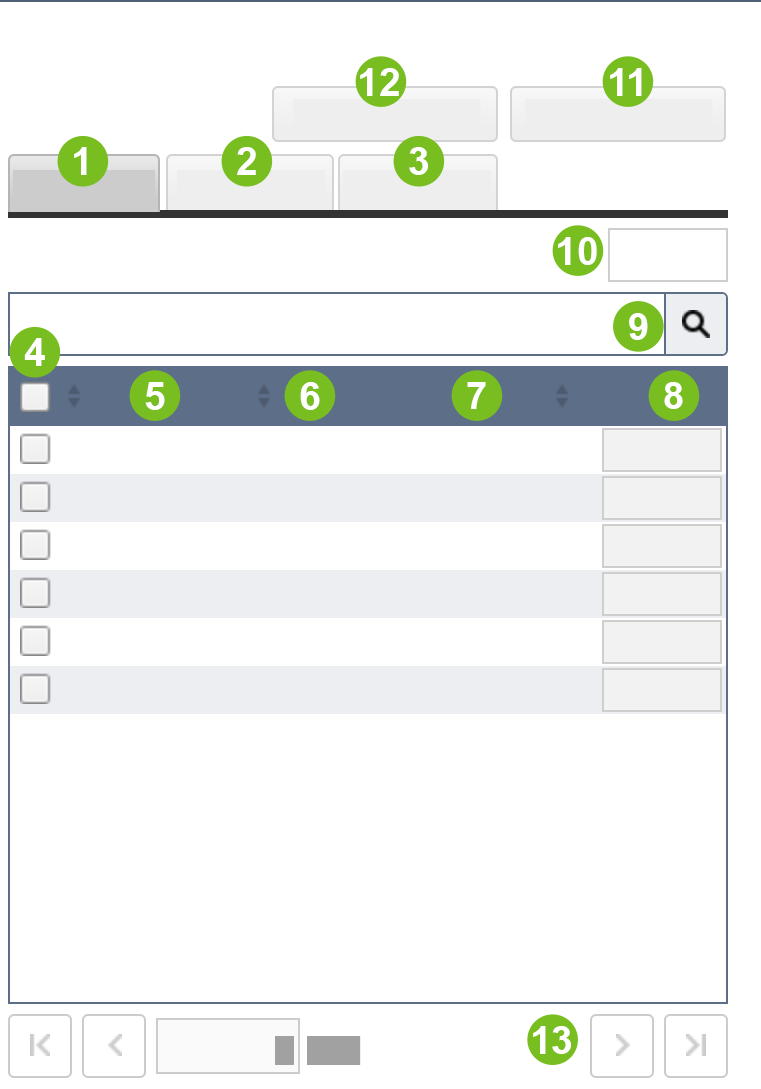 |
# | Name | Description |
|---|---|---|
01 | Set a Price | Select Set a Price to change the price of the selected product(s) to a specific amount. |
02 | Adjust by % | Select Adjust by % [Percentage] to change the price of the selected product(s) by a specific percentage. |
03 | Adjust by $ | Select Adjust by $ [Amount] to change the price of the selected product(s) by a specific amount. |
04 | Select All Checkbox | Select the checkbox at the top of the column to select all available options. |
05 | Price Group List | Lists all price groups that contain the selected product(s). |
06 | Price List | Lists the price of the product(s) for each price group. |
07 | [New Price] | [Optional Field] The New Price field appears with populated values when either Adjust by % or Adjust by $ is selected. Use this field to view how adjusted amounts affect the price(s). |
08 | New Price, Value, Percent | Use the New Price, Value, or Percent field is available to type the adjusted price(s). The field name depends which adjustment type is selected, either Set a Price, Adjust by %, or Adjust by $. Type "-" in front of a percent or value to decrease the product price(s) by that percent or value. |
09 | Search Field | Use the Search Field to search for specific prices or price groups. |
10 | All Selected | Use the All Selected field to adjust all selected price groups with a set value, percentage, or an amount. |
11 | Reset Changes | Use Reset Changes to revert changes. This feature is only able to revert changes made prior to saving changes. |
12 | Save Changes | Select Save Changes to save price changes to Classic Portal. Saving Changes is not the same as Syncing Changes. |
13 | Bottom Navigation | Use these buttons to navigate through the price groups. |