2024 June: Feature Highlights
Pricing Rules: Destination Condition
PRMA-2192
This feature enables administrators to define product and child item pricing rules that are restricted to the destination of the order (e.g. Eat In, Carry Out).
For example, a site might enforce a unique product pricing rule for the Carry Out destination to account for additional packaging costs.
Destination conditions are configurable for pricing rules and child-item pricing rules for products and modifiers.
Affected Components:
Data Management (XDM)
Online Ordering (XOO)
Ordering (POS)
Data Management (XDM)
The following Data Management editors are updated to enable administrators to define pricing rules that are restricted to the destination of the order:
Product List
→ → → →
From the Conditions section located at the bottom of the Pricing Rule form, define destination conditions for a pricing rule:
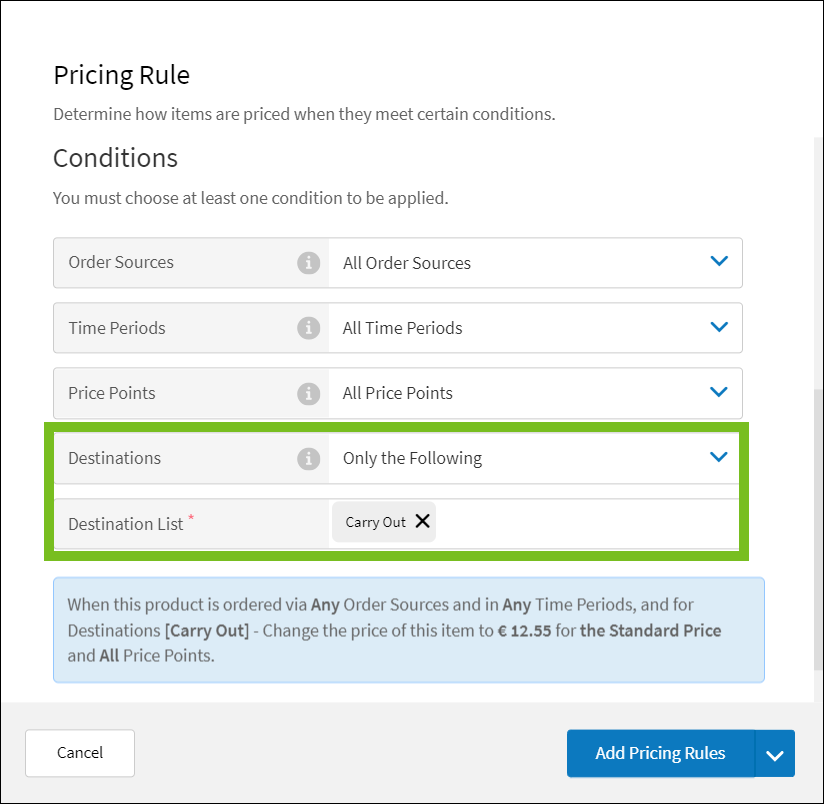 |
From the Destinations dropdown, select the desired option:
All Destinations - Pricing rule is NOT restricted by destination.
Only the Following - Only apply pricing rule to specific destinations. Select Add Order Destinations to select the destinations eligible for the rule.
From the Destination List dropdown, select the order destinations that are affected by the rule.
From the Conditions section located at the bottom of the Child-Item Pricing Rule form, define destination conditions for a child item pricing rule:
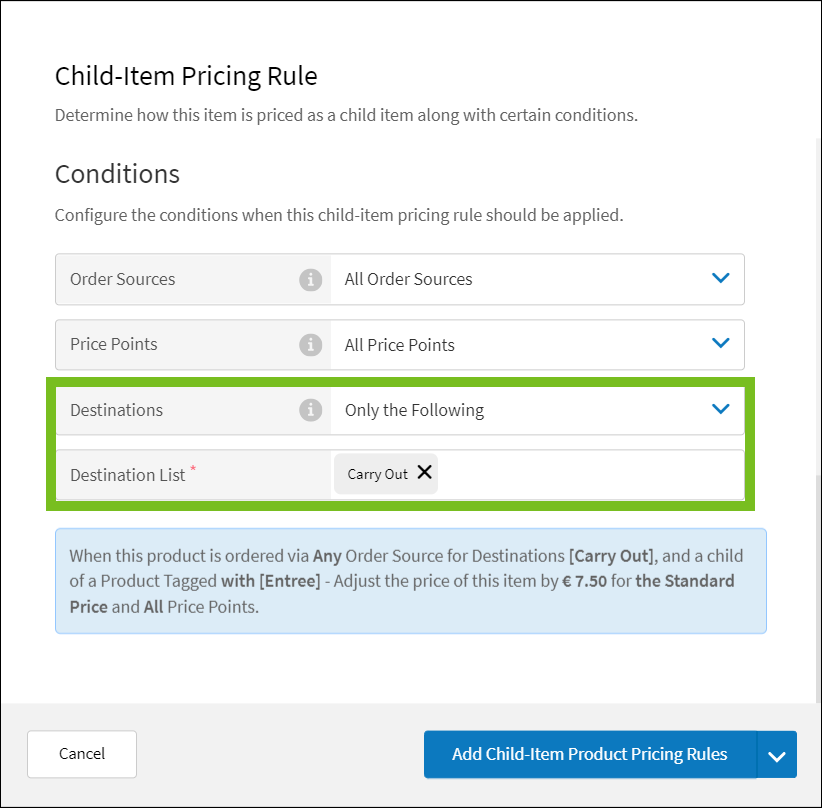 |
For comprehensive product price configuration instructions, see Price.
Modifier List
→ → → →
From the Conditions section located at the bottom of the Child-Item Pricing Rule form, define destination conditions for a child item pricing rule.
For comprehensive product price configuration instructions, see Pricing.
Pricing Updates
→ →
From the Conditions section located at the bottom of the Pricing Rule form, define destination conditions for a pricing rule.
From the Conditions section located at the bottom of the Child-Item Pricing Rule form, define destination conditions for a child item pricing rule.
For comprehensive product price configuration instructions, see Pricing Updates.
Online Ordering (XOO)
The XOO application is updated to support product and modifier pricing rules based on order destination.
Ordering (POS)
The Ordering application is updated to support product and modifier pricing rules based on order destination.
Kitchen Printing Options - Print Only New/Updated Content
PRMA-2754
Updates the printing preferences based on the mode of the terminal scheme.
Affected Components:
Xenial Data Management (XDM)
Xenial Point of Sale (XPOS)
Xenial Data Management (XDM)
Added the following Kitchen Order Print Methods options in Site preferences:
Print All Content - Print the entire order.
Print New Content - Print only the new content in an order.
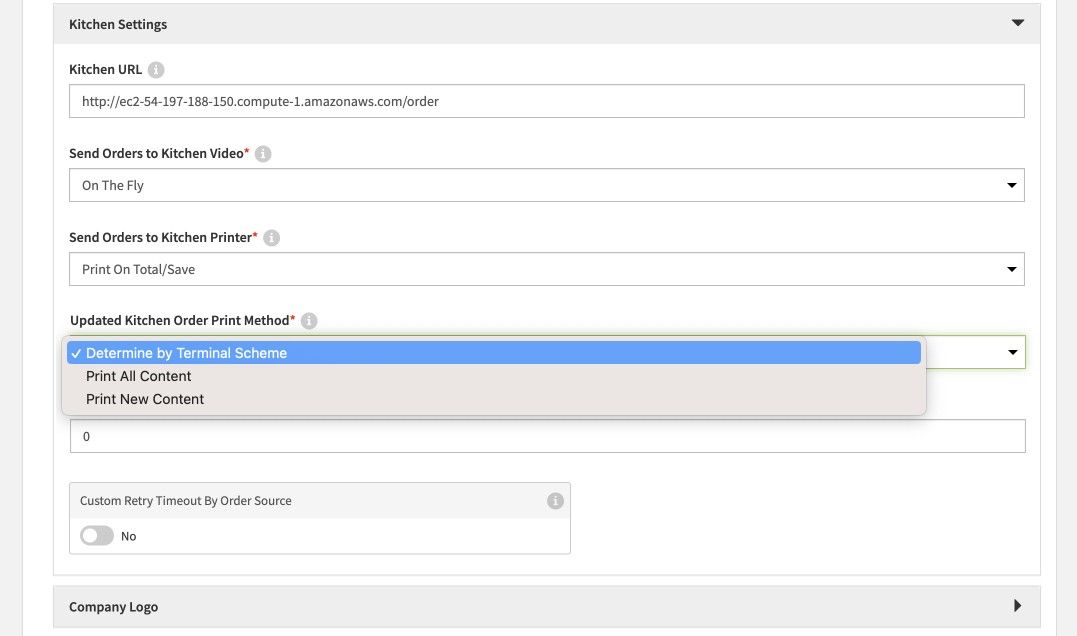 |
Xenial Point of Sale (XPOS)
Created new template-level variables for modified items, added items, and deleted items.
Updated Kitchen Printing settings based on the new Site preferences added in Xenial Data Management (XDM).
Ensures orders sent to Kitchen Printing either print the full order or only the new/updated content, depending on the XDM configuration.
Receipt Printing Utilizing Multiple Stations
PRMA-4479
To help reduce multiple duplicate receipts, improved the printing logic when two (2) stations are connected to one (1) printer.
Affected Components:
Xenial Data Management (XDM)
Xenial Kitchen Management (XKM)
Xenial Data Management (XDM)
Added support for enhanced management of receipt printing from kitchen screens configured to multiple stations.
Xenial Kitchen Management (XKM)
Added configuration to connect two (2) stations to one (1) printer. Both stations have the ability to print on bump, but if both stations bump the same order, the chit will only print once.
Retail Reports for Internal Pricing using House Accounts
PRMA-4818
Updates to the Order Payments report now show House Account and House Charge payment types and details/groups of specified accounts.
To support retail needs, departments within the same company can utilize a House Account to purchase stock used for internal purposes from the Point of Sale unit. Purchases from a House Account use the discounts feature when purchasing the stock.
For orders where more than is on hand is needed at the site, a warehouse site is created to facilitate these types of orders. The warehouse is set up with items and prices based on the needs of the company.
Affected Components:
Xenial Reports (RPT)
Xenial Reports (RPT)
To detail House Account transactions, updated the following on the Order Payments report:
Added the following payment types to the Payment Type parameter:
House Account
House Charge
Added the following column to the report:
Account - Specifies the House Account details associated with the transaction. From the column header dropdown, select Group by Account to group the report details by house account.
When the user hovers the cursor over an order number row, the cursor changes to a hand to indicate the row may be clicked to see detailed order information.
Added payment_info.payments.account to the response from the /order-payments endpoint. This contains the House Account number.
Payroll: Tip Credit Support
PRMA-4397
To support Labor Standards Act (FLSA) regulations added support for tip credits in employee payroll.
Affected Components:
Xenial Cloud Staff
Xenial Data Management (XDM)
Xenial Cloud Staff
Improved payroll calculation logic to consider tip credit in employee payroll.
Xenial Data Management (XDM)
This update adds a Tip Credit option to Minimum Wage Config. This flag shows whether the tip credit logic is applied for the assigned site(s).
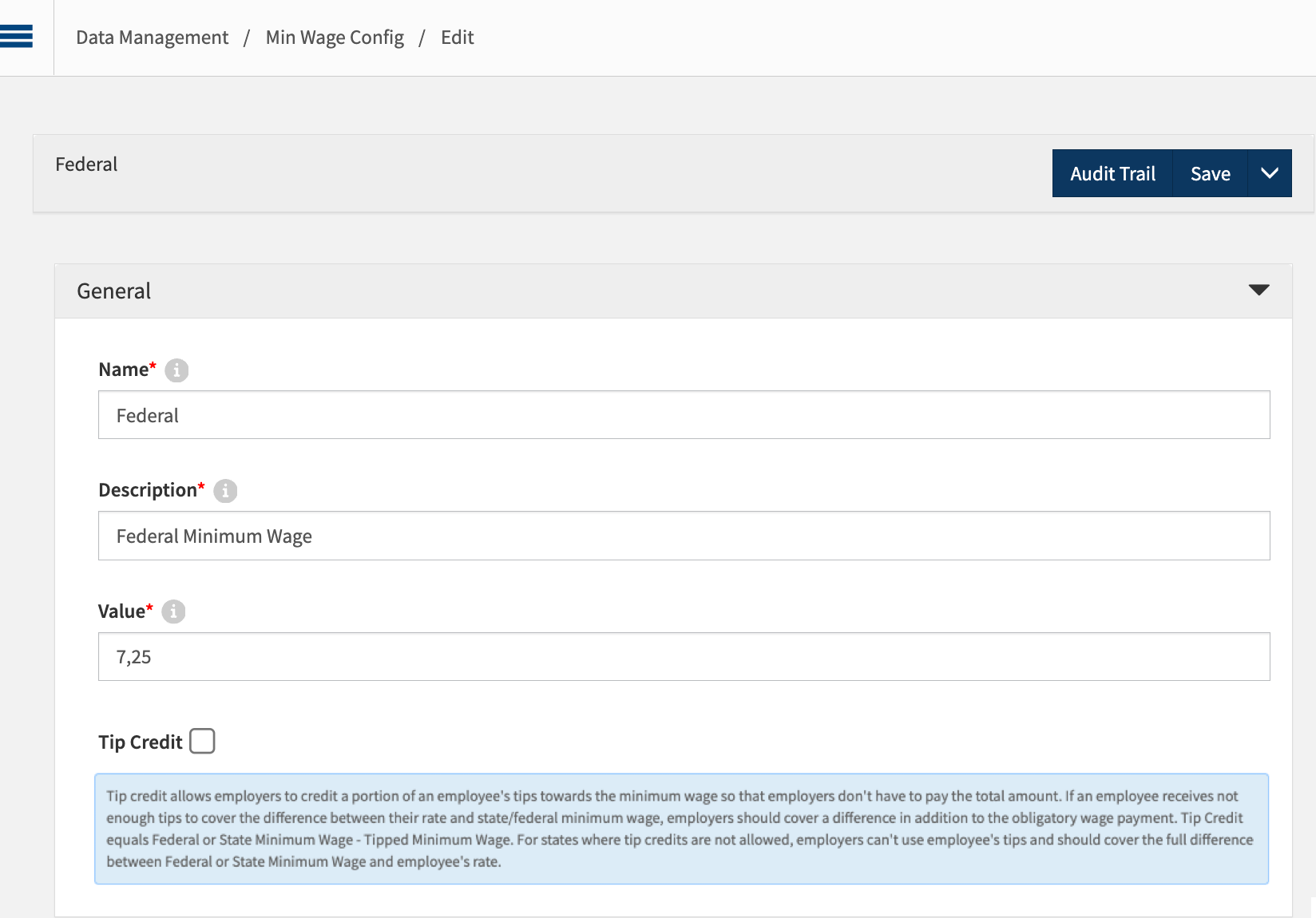 |
Order Ready and Order Fulfilled Notifications
PRMA-4971
The Ordering and Online Ordering applications are updated to send the following notification events to the Xenial Pipeline service:
Order Ready - Notification that the order is ready for the customer.
Order Fulfilled - Notification that the order is fulfilled and ready for customer feedback.
This update enables the site to notify customers when their order is ready and invoke customer feedback upon order fulfillment.
Affected Components:
Online Ordering (XOO)
Ordering (POS)
Online Ordering (XOO)
The Notifier service is updated to consume the Order Ready and Order Fulfilled notification events received from the POS and publish the events to SNS.
Ordering (POS)
The Ordering application is updated to send Order Ready and Order Fulfilled notification events to the Xenial Pipeline service.
When the fulfillment_status of an order is set to "order_ready" or "fulfilled" and the origin is "mobile", the applicable notification event is sent with the order payload.
Sample Order Ready Notification
{ "_id": "99459ad4-841d-4fc7-b867-441de560d972", "order_number": "123", "origin": "101", "state": "saved", "order_status": { "status": "saved" }, "payment_status": "paid", "fulfillment_status": "order_ready" "timestamp": "2024-02-28T15:38:34.289Z", "notification_status": "order-ready", "company_id": "59ceaef2ff6d56240036f6f4", "site_id": "59ceb0a3ff6d56240036f6f9", "store_number": "101" }
Sample Order Fulfilled Notification
{ "_id": "99459ad4-841d-4fc7-b867-441de560d972", "order_number": "123", "origin": "101", "state": "saved", "order_status": { "status": "saved" }, "payment_status": "paid", "fulfillment_status": "fulfilled" "timestamp": "2024-02-28T15:38:34.289Z", "notification_status": "order-fulfilled", "company_id": "59ceaef2ff6d56240036f6f4", "site_id": "59ceb0a3ff6d56240036f6f9", "store_number": "101" }
Kitchen Indicator for Drive Thru Vision
PRMA-5068
The Kitchen Screen supports a header indicator when an order associated with a drive thru vehicle is recognized by DT Vision. Configure this feature through Xenial Data Management (XDM).
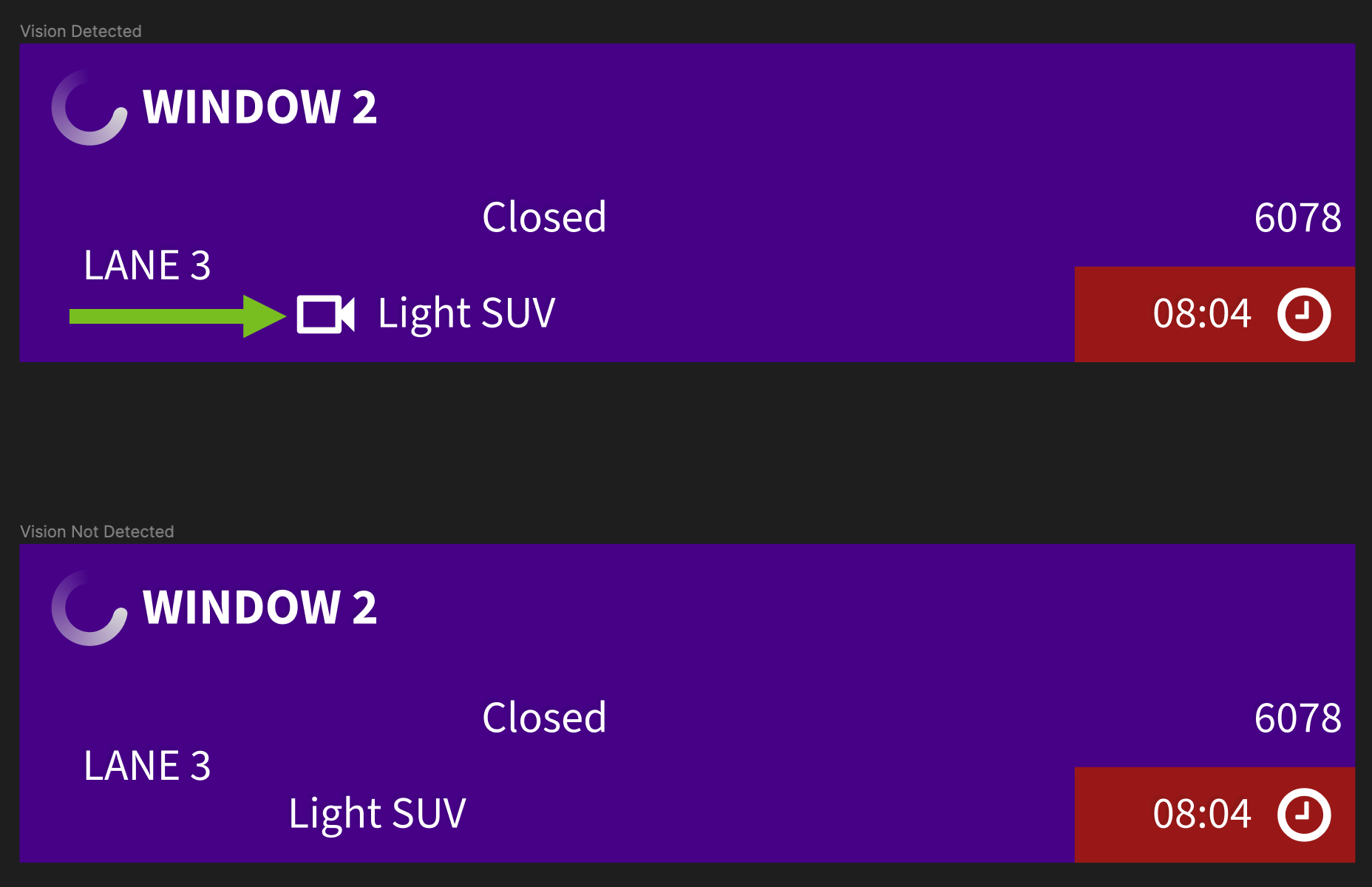 |
Affected Components:
Xenial Kitchen Management
Xenial Data Management
Xenial Cloud POS
Xenial Data Management:
Updates include:
The XKM API accepts the Vehicle ID (
Vehicle_ID) included with the order.New Kitchen Screen Configuration: → → →
Show Vehicle ID - Toggle Yes to display the Vehicle Indicator in the cell header of the order when the associated vehicle is identified by DT Vision.
This setting is only available when Show Vehicle Info—located in the same section—is toggled to Yes.
In a Header Template configuration, customize the Vehicle item to display the Vehicle ID when it is identified by DT Vision.
Xenial Cloud POS forwards DT Vision information to XKM Kitchen Screens.