2025 January | Feature Highlights
Digital Menu Boards | ParBrink Pricing API
PRMA-5327
Added support for ParBrink Pricing which stores menu items from the Xenial Digital Menu Board in the Xenial Cloud Portal (XOP).
Affected Components:
Xenial Cloud Portal (XOP)
Xenial Digital Menu Board (XDMB)
Xenial Cloud Portal
Added support for new third-party Point of Sale service at global and company levels and on single site flow.
Xenial Digital Menu Board
Added a new subscription for the ParBrink Service integration to the Xenial Cloud Portal.
Implemented an integration for ParBrink pricing adding the ability to store XDMB menu items in XOP.
Kitchen Management | Custom Headers
PRMA-5898
This update adds the ability for a user to configure an excluded order source for a custom header.
Affected Components:
Xenial Data Management (XDM)
Xenial Kitchen Management (XKM)
Xenial Data Management
Added the ability to configure an excluded order sources for a custom header from the Kitchen Screens Settings editor.
→ → → → → → →
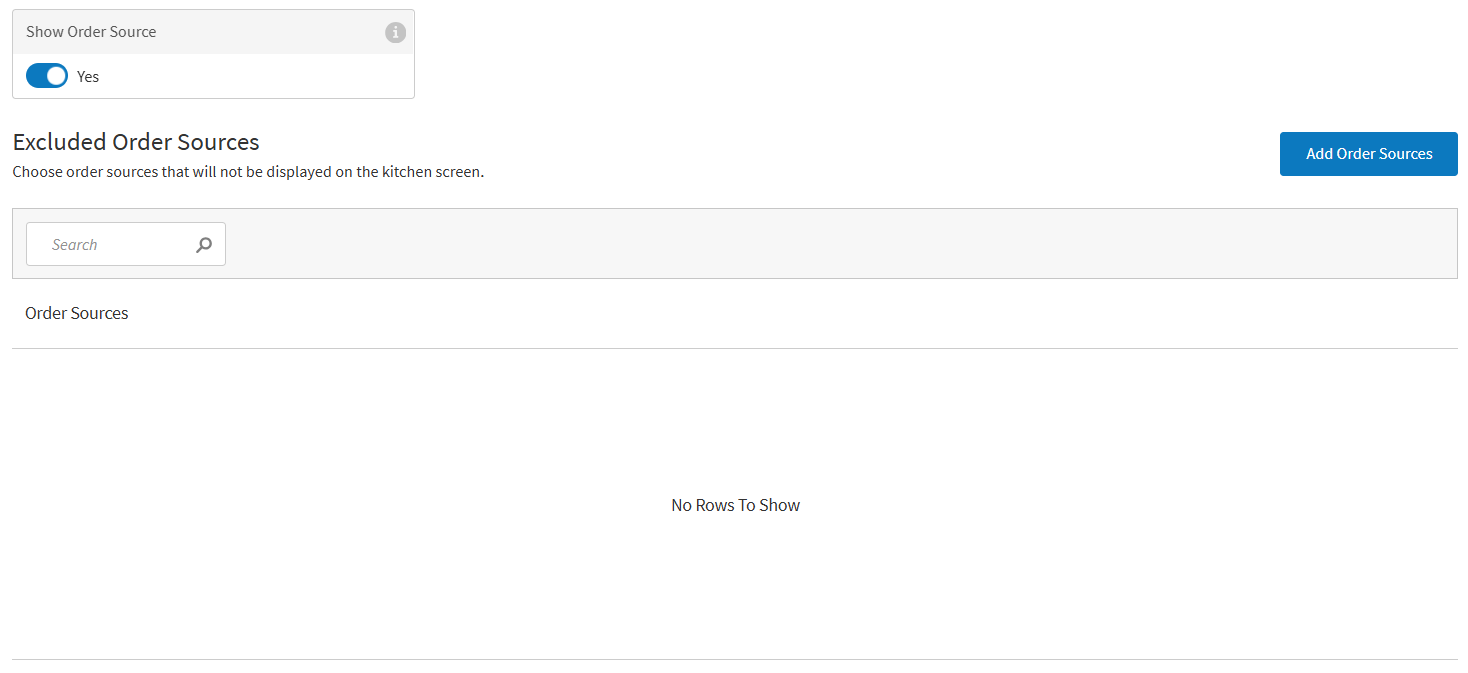 |
Xenial Kitchen Management (XKM)
When Use Header Template is toggled to Yes on the Cells → Cell Header section of the Kitchen Screen Settings editor, the Excluded Order Sources section is now hidden from the UI as expected.
Kitchen Management | Audio Notifications
PRMA-5662
To enhance response time in the kitchen, Xenial Kitchen Management (XKM) added the ability to set audio notifications for the following audio events for when an Elapsed Time Thresholds is crossed:
Warning
Overdue
Affected Components:
Xenial Data Management (XDM)
Xenial Kitchen Management (XKM)
Xenial Data Management
→ → → → → →
Added support to play an audio alert when an order exceeds the defined threshold for a screen's timer settings.
From the Timing section of the Cells page of Kitchen Screen Settings, define the following settings:
Overdue After in Seconds
Warning After in Seconds
From the Audio page of Kitchen Screen Settings, specify the audio file to play for the following events:
Overdue for Elapsed Timer
Warning for Elapsed Timer
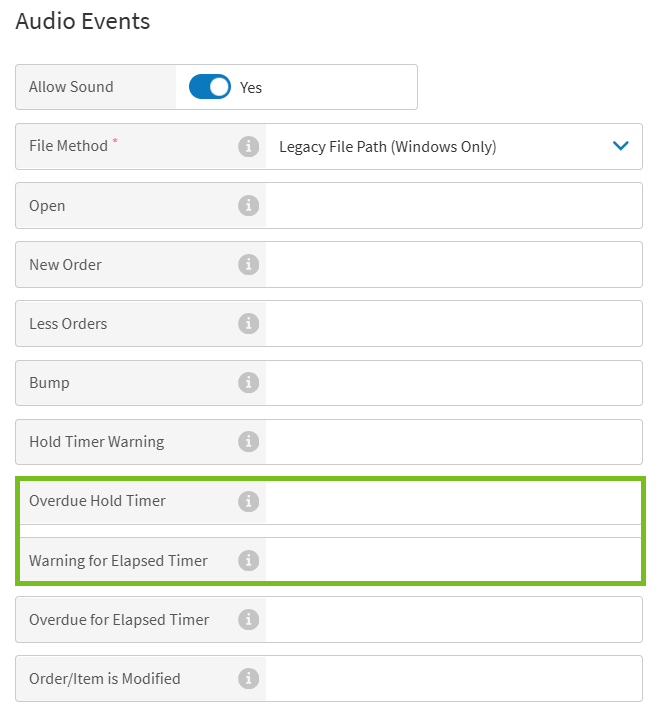 |
For additional information, see Audio Files, Audio Settings, and Audio Alerts.
Xenial Kitchen Management
Xenial Kitchen Management stations play a audio notification for the following Elapsed Timer events:
Plays a Warning audio notification for the Elapsed Timer event when time Warning threshold is surpassed
Plays a Overdue audio notification for the Elapsed Timer event when time Overdue threshold is surpassed
Kitchen Management | Re-Print Jobs
PRMA-5582
This update enables the user to print an item label on demand in the event the order is updated after a label was printed, or if the original label is damaged or lost.
Affected Components:
Xenial Data Management (XDM)
Xenial Kitchen Management (XKM)
Xenial Data Management
→ → → → → → →
Added the following settings to the Printing → Print Item Label section of the Kitchen Screen Settings editor:
Print Item Label on Demand - Toggle Yes to allow the user to print item labels on demand.
Reprint Item Label - Toggle Yes to enable the user at the POS to reprint item labels on demand.
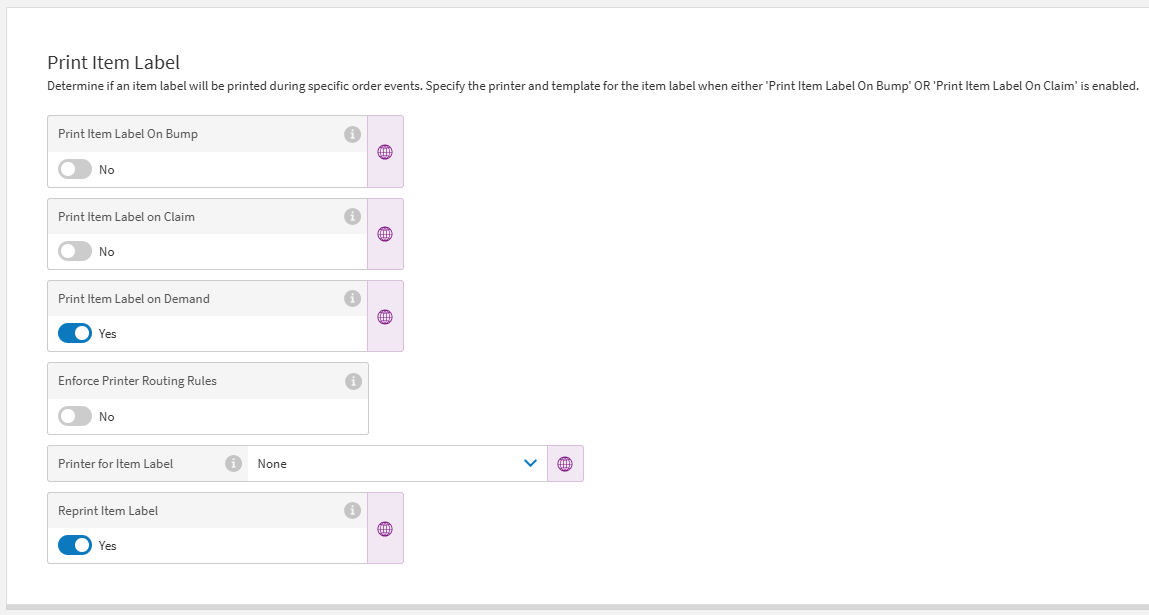 |
Xenial Kitchen Management (XKM)
When enabled, the user is able to long press an item on the kitchen display and select Print Label or Reprint Label from the popup menu.
Kitchen Management | Unclaimed Items
PRMA-5706
This update adds the ability to suppress items that are not claimed from a Xenial Kitchen Management (XKM) station. This is intended to ensure a user at a station only receives the order that they have claimed and started.
Affected Components:
Xenial Data Management (XDM)
Xenial Kitchen Management (XKM)
Xenial Data Management (XDM)
Added a new setting Suppress Items not claimed by Upstream Screen to the basic Kitchen Screen configuration form.
→ → → → → → →
Toggle Yes to turn on item suppression when items claimed on another screen are not in the upstream flow for this screen. Suppressed items will reappear once reclaimed on upstream screens or unclaimed.
Toggle No to NOT suppress items.
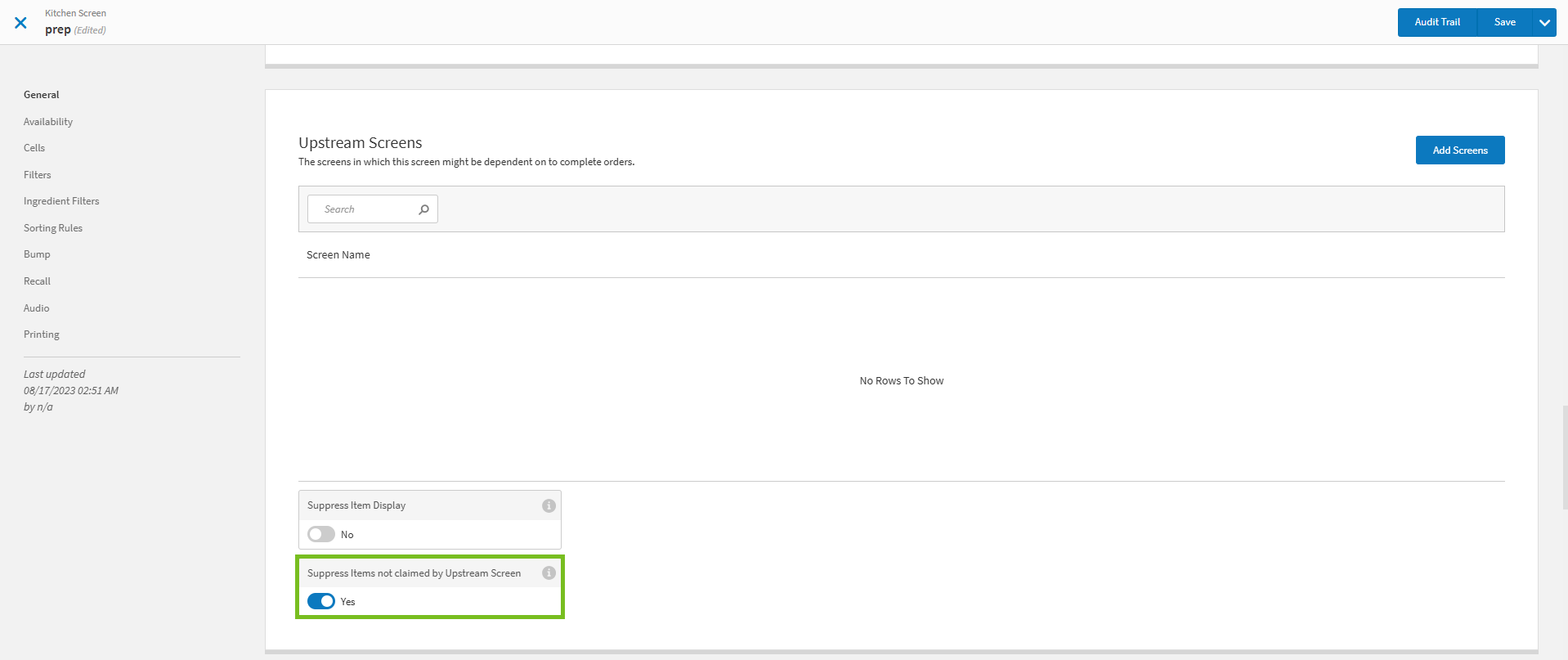 |
Xenial Kitchen Management (XKM)
This update adds the ability to suppress items that are not claimed from a Xenial Kitchen Management (XKM) station. An item claimed or completed on one screen that is not set as upstream screen, is suppressed on the current screen. When a claimed/completed item moves on to unclaimed state or is reclaimed on one of the current screen's upstream screen, the item is shown on the current screen.
An item that has been started displays separately from other items on a kitchen screen so that every item in an order can be individually addressed. For example: Two orders appear on the Kitchen Screen, Order A and Order B. When Order A is claimed, only Order A is displayed on the screen while Order B is suppressed until Order A is completed.
Online Ordering | Menu Engine Improvements
PRMA-5688
This update improves the logic of Xenial Online Ordering (XOO) in order to allow the Xenial Menu Engine (XME) to cache the menu data. This minimizes the amount of new menus created when there are no updates in the menu content, preventing overloading on Xenial Data Management (XDM) and MongoDB.
Affected Components:
Xenial Online Ordering (XOO)
Xenial Online Ordering
Updated the Xenial Menu Engine logic for Xenial Online Ordering to validate the current menu and verify if there are any updates since previous menu request by integrator. When there are no updates to the Menu, XME skips the Menu Creation process and returns the existing (current) menu to the integrator.
Online Ordering | Menu Engine Enhancements
PRMA-5026
This update makes various improvements to the Xenial Menu Engine (XME) in order to enhance functionality and user experience.
Affected Components:
Xenial Online Ordering (XOO)
Xenial Online Ordering
Updated the queries used in the
cart/masterrequest to Xenial Data Management (XDM) to include multiple values in thesite_idsAdded an alert notification when a Menu Engine (ME) callback has failed.
Added alerts for Xenial Menu Update Manager (XMUM) lambdas failures.
Added the filter
include_out_of_stock_product. When this filter is set to false, products withproduct_availability.is_available.falseare filtered out.Added a new log event
outgoing_http_request_succeeded. The log event has the same name as theoutgoing_http_requestwith exception of the event name.Improved the
failed_requestlog event to indicate which log even has failed.Added
referenceMenuCategoryMapobject to the followingisCategoryExistsInMenufunctions:categoryIdmenuCategoryIdsreferencedMenuCategoryMap
Added validation checks for
company_idto check for a company ID. Validation fails if thecompany_idis empty.Created a new index to handle requests for paid orders in the past two days.
Online Ordering | Menu Engine
PRMA-5646
Improved the Xenial Online Ordering (XOO) Menu Engine (XME) when processing the data for multiple large menus.
Affected Components:
Xenial Online Ordering (XOO)
Xenial Online Ordering
Added a secondary worker task to support processing data from multiple large menus.
Menu creation includes accurate ordering_integration_data response as expected.
Enabled consumption of subtract_price_on_modifier_replacement in order to allow replacing existing modifier items within quick builds.
Pipeline | Failed-Message Details
PRMA-4760
Added the ability to view the details of failed-messages to enhance user experience.
Affected Components:
Xenial Cloud Portal (XOP)
Xenial Pipeline (PPL)
Xenial Cloud Portal
Enabled viewing of failed-messages details by adding new View Failed Messages (FailedMessages.View) permission for admin, Portal-Admin, and PS-Admin roles.
Xenial Pipeline
Added support for processing failed-message records after successful transports and added failed-messages logic to punch entity processing cycle.
Enhanced timepunch processing cycle with the following actions:
• For each transformation error add corresponding record to failed-messages collection with details
• For all transport errors after all retry attempts are performed add corresponding record to failed-messages collection with details
• Mark entities as successfully processed if they are successfully sent to target address
• Extend existing GET/failed-messages endpoint logic accordingly
Created new environment variable to enable company-specific storage to save failed entities to failed-messages collections
Enabled consumption of default employee data by updating existing mapping for tags with ARTS Element Attribute OperatorName and WorkerID
Point-of-Sale | Camera Integration
PRMA-5237
Added ability to capture vehicle in a multi-lane drive thru system and display on a Xenial Point of Sale (XPOS) or Xenial Kitchen Management (XKM) terminal to improve order accuracy.
Affected Components:
Xenial Data Management (XDM)
Xenial Kitchen Management (XKM)
Xenial Point-of-Sale (XPOS)
Xenial Data Management
Improved management of multi-lane drive thru environment by adding support for user configuration of camera peripheral and associated devices with the following enhancements:
Added Camera Peripheral and Camera Peripheral Schema
Camera Peripheral
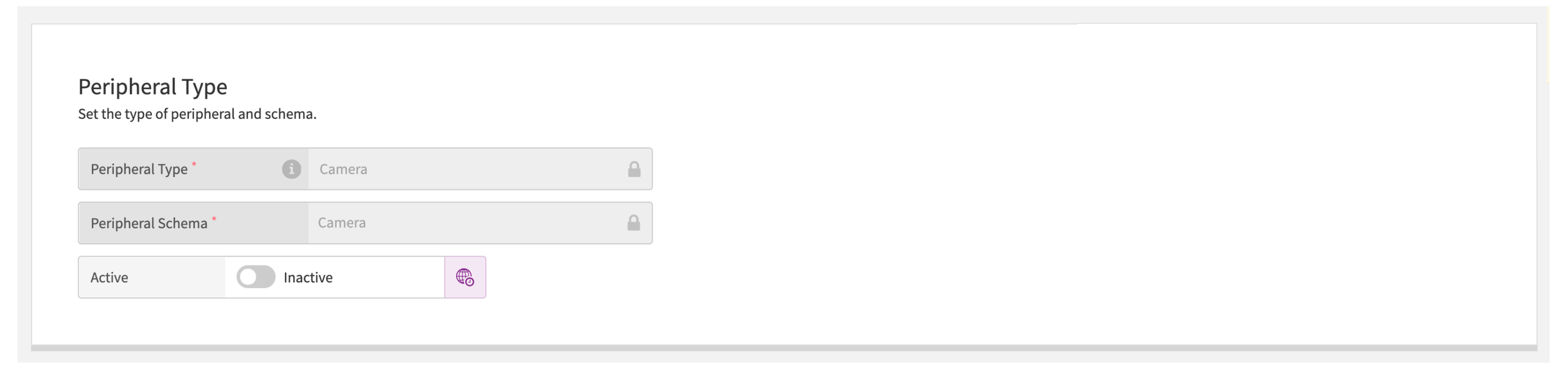
Camera Peripheral Schema
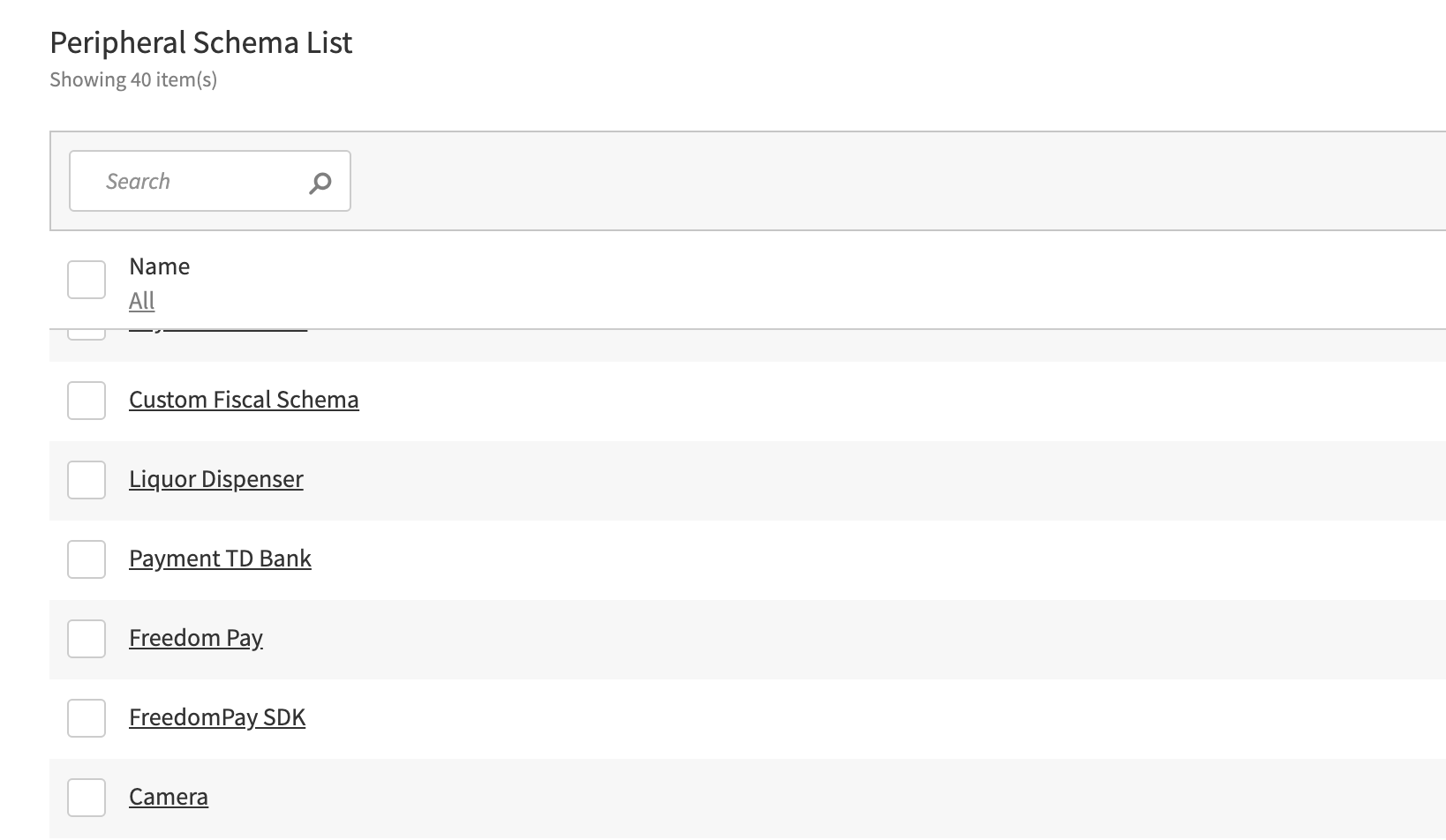
→ → → → →
To define settings for an integrated camera with a LAN connection:
From the upper-right of the Peripherals area, select New Peripheral.
From the Peripheral Type dropdown, select Camera.
From the Peripheral Schema dropdown, select Camera.
From the Connection Type dropdown, select LAN.
Select Continue.
For more information see Camera (LAN).
To set up a Peripheral Schema for a camera, in the Schema field, copy/paste the following code:
{ "name": "Camera", "schema": { "type": "object", "properties": { "name": { "description": "Name", "type": "string", "minLength": 1, "maxLength": 256 }, "device_type": { "description": "Device Type", "type": "string", "oneOf": [ { "enum": [ "camera" ], "description": "Camera" } ], "default": "camera" }, "connection_type": { "description": "Connection Type", "type": "string", "oneOf": [ { "enum": [ "lan" ], "description": "LAN" } ], "default": "lan" }, "adapter_type": { "description": "Adapter Type", "type": "string", "oneOf": [ { "enum": [ "lan" ], "description": "LAN" } ], "default": "lan" }, "vendor": { "type": "string", "enum": [ "GeoVision", "Dahua" ] }, "model": { "type": "string", "enum": [ "GV-VD5711", "N42BJ62" ] }, "camera_response_wait_time": { "type": "integer", "bulkSiteField": true, "description": "The POS will close the connection to CamManager and try to reconnect if POS does not receive a response from CamManager within the specified number of milliseconds after sending a request AND the ConnectionRetryTime setting value is satisfied.", "minimum": 0, "maximum": 2147483647, "default": 2000 }, }, "required": [ "name", "device_type", "connection_type", "adapter_type", "model", "vendor", "camera_response_wait_time" ] }, "type": "device" }Added Camera configuration into Terminal create/edit form
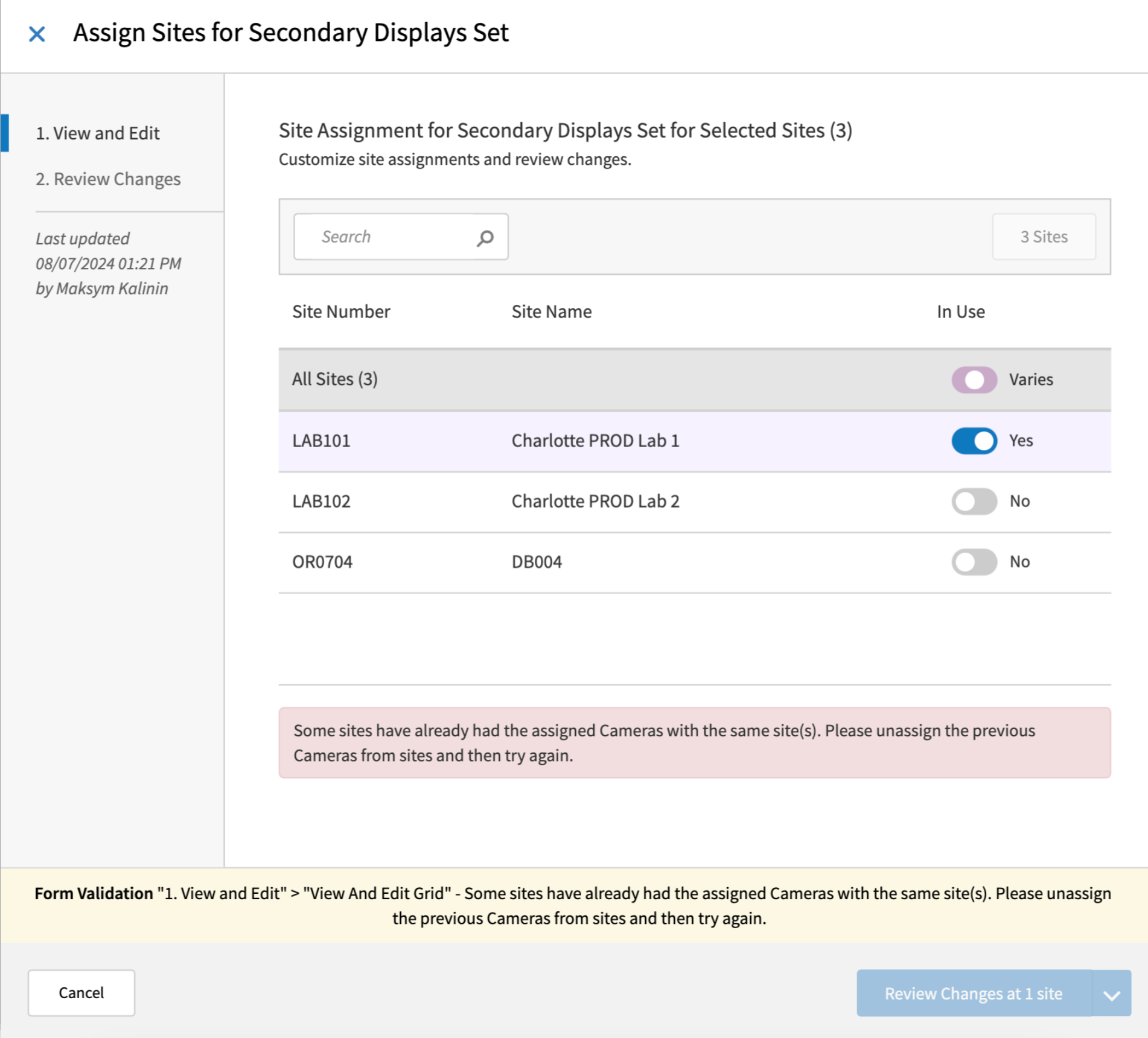
Added Camera configuration into Service Point create/edit form
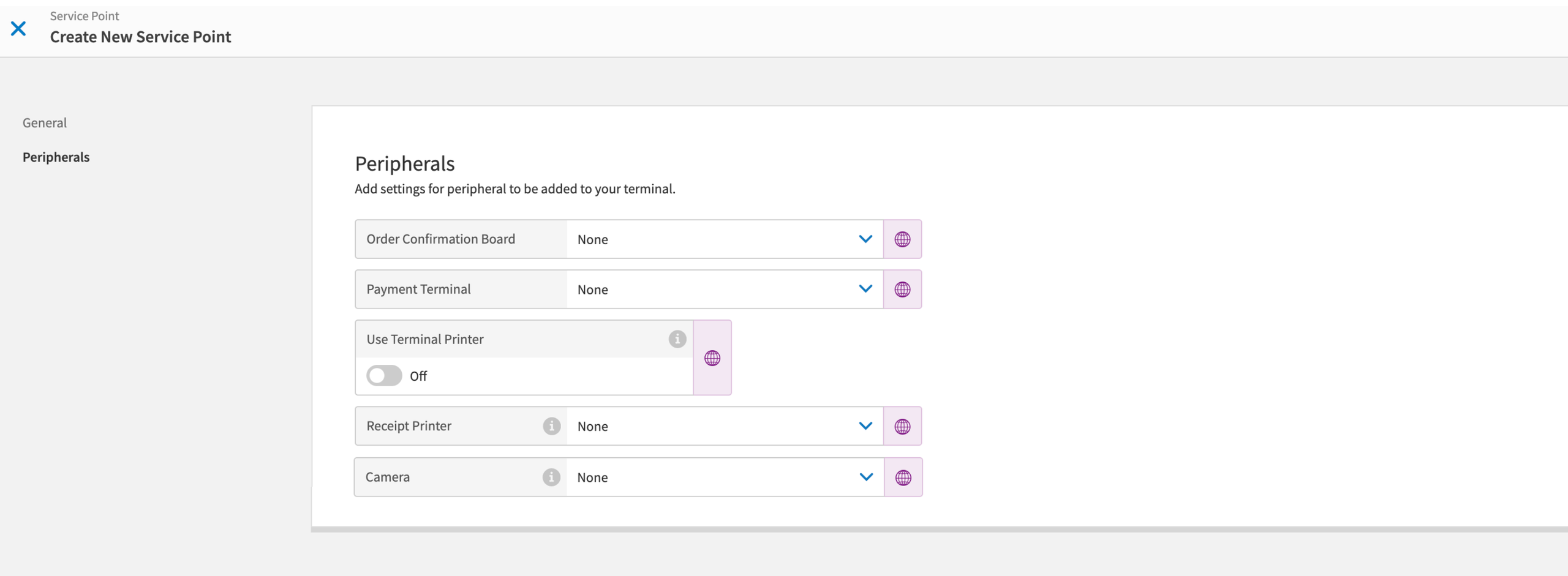
Supported hardware is GeoVision GV-VD5711 and Dahua N42BJ62
Xenial Kitchen Management
Added ability to capture vehicle in a multi-lane drive thru system from a XKM terminal.
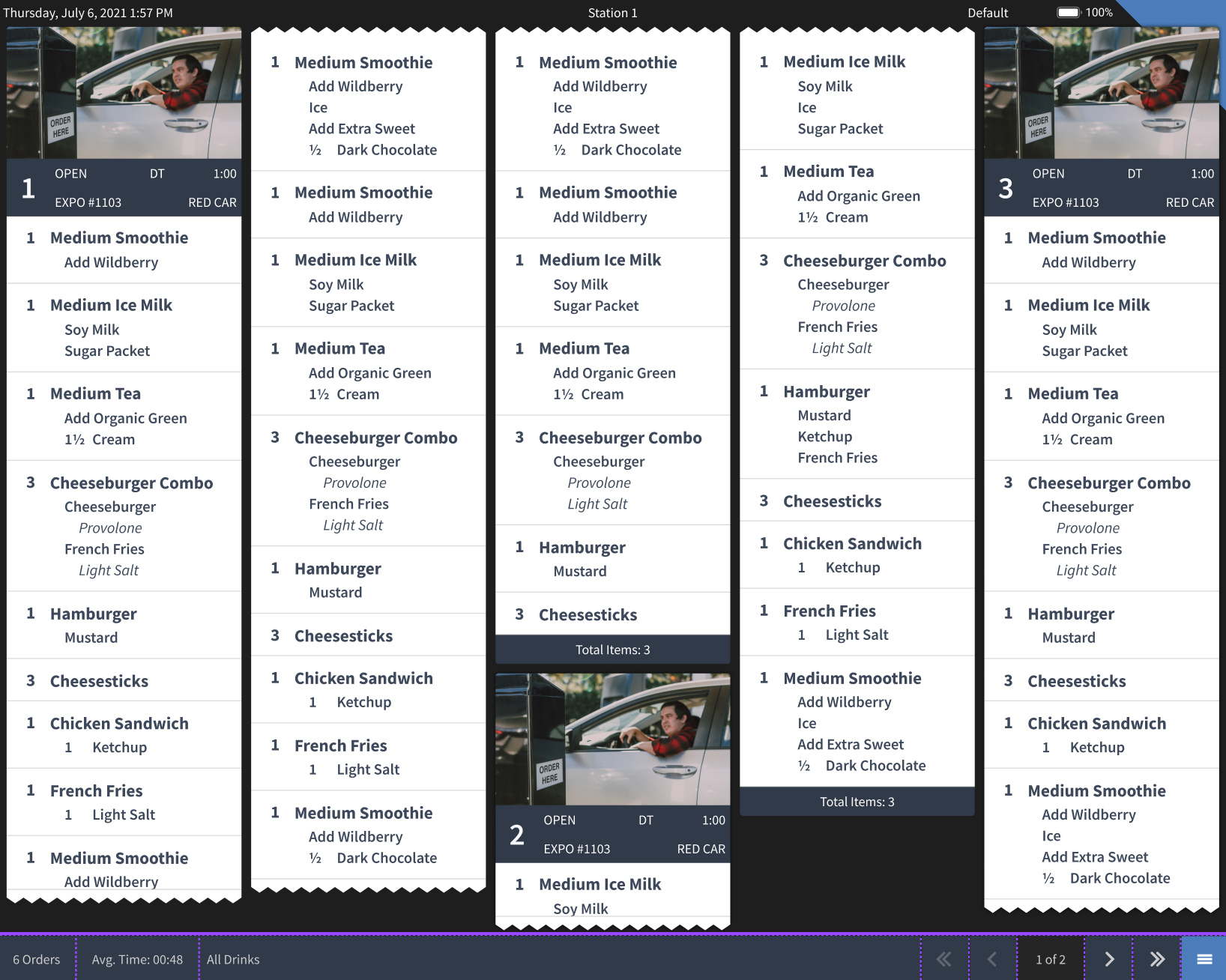 |
Xenial Point-of-Sale
Added ability to capture vehicle in a multi-lane drive thru system from a XPOS terminal.
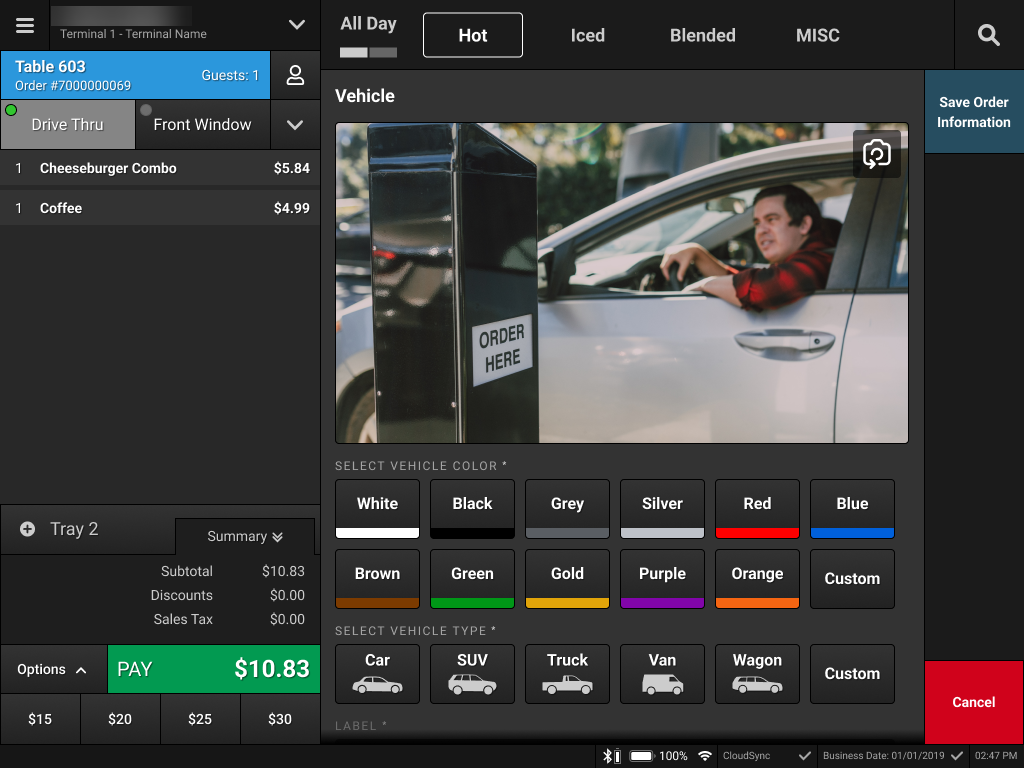 |
Point-of-Sale | Drive Thru Destination
PRMA-3465
Currently, Xenial Point of Sale (XPOS) determines destinations based on the destination naming. Drive Thru screens display all order lanes that with destination id starting with drive thru. To allow destination names for Drive Thru destinations to be configured, added new destination attribute to Xenial Data Management (XDM) which is consumed by Xenial Point of Sale for orders that are processed through the Drive Thru.
Affected Components:
Xenial Data Management (XDM)
Xenial Point of Sale (XPOS)
Xenial Data Management
Added a Drive Thru option to the Order Destination configuration that identifies the destination as a Drive Thru.
→ → → → → → →
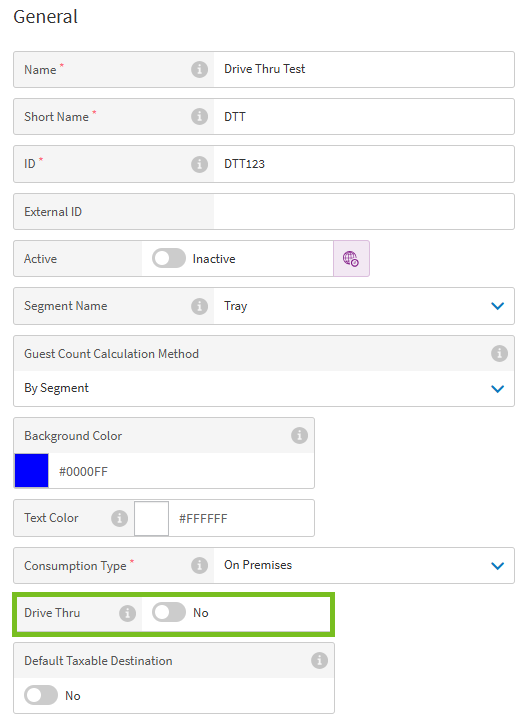 |
Xenial Point of Sale
Added the ability to create drive thru order destinations with a unique name and ID.
Use the Drive Thru toggle from the General section of the Order Destination editor to identify an order destination as a Drive Thru destination.
Point-of-Sale | End-of-Day Notifications
PRMA-5319
Improved the structure of End-of-Day (EOD) Notifications to include Order identifiers for each terminal to send to Clearview. Clearview identifies orders that are not received and either waits for them or initiated a re-send using the Data Stream re-send mechanism.
Affected Components:
Xenial Cloud Portal (XOP)
Xenial Pipeline (PPL)
Xenial Point-of-Sale (XPOS)
Xenial Cloud Portal
Improved notification text for successful transactional data resend requests.
Xenial Pipeline
Added the ability to process order information received in
pos.businessdateupdaterequests from XPOS.Enhanced the response logic for the resend orders endpoint by including additional information in the response.
Xenial Point-of-Sale
Order identifiers now included in EOD notifications when incrementing the business date of a terminal.
Point of Sale | Manual Card Entry
PRMA-3753
Added the ability to optionally enter a card manually on Xenial Point-of-Sale (XPOS) terminals. Previously the manual option only appeared if the initial card attempt failed. With this update, the option appears ahead of that contingency and users have the ability to turn off manual card entry.
Affected Components:
Xenial Data Management (XDM)
Xenial Point of Sale (XPOS)
Xenial Data Management
Added the Manual Card Entry setting to the Payment Peripheral schema to support manual entry from a semi-integrated device.
Inherit Site Settings - (default) Use the option defined for the Manual Card Entry preference located in the Ordering Application → Payments section of Company/Site Preferences.
Unavailable - Do not allow manual card entries.
Available On Tender - Make manual card entries available only on the Tender screen.
Available On Card Acquisition Error - Make manual card entries available only when there is a error acquiring the card information.
Available on Tender and Card Acquisition Error - Make manual card entries available on the Tender screen and when there is a error acquiring the card information
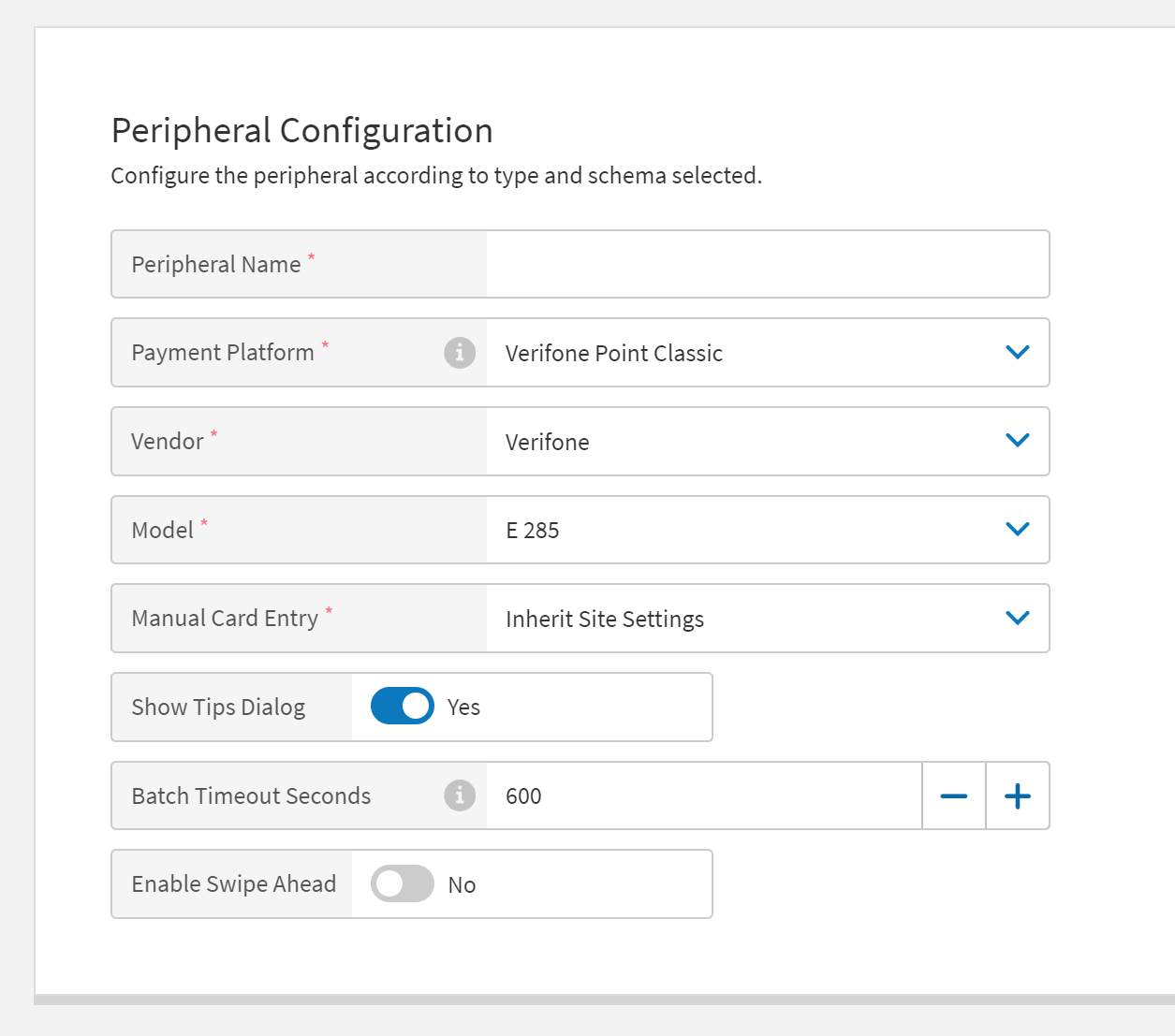
Xenial Point of Sale
Users can now manually enter a card to a XPOS terminal based on the preferences defined for the Manual Card Entry preference located in the Ordering Application → Payments section of Company/Site Preferences.
Staff | Payroll Period Intervals
PRMA-5237
Added support to allow payroll periods to close in intervals for restaurants who want to close a payroll period that is not equal to the period length.
Example: A manager wants to close periods weekly even though a period has a length of two weeks.
Affected Components:
Xenial Staff (XNU)
Xenial Data Management (XDM)
Xenial Staff
Added support for closing pay periods at intervals unequal to payroll period length by enabling consumption of new payroll_period_closure field.
Xenial Data Management
Added configuration to set closing payroll period length through creation of new Payroll Period Closure field to Calendar section.
Suite Catering | Concurrent SuiteSpot Orders
PRMA-4015
Added the ability to override order locks, allowing a user to edit an order that is opened by another user in SuiteSpot (SS) or Xenial Suite Catering (XCAT).
Affected Components:
Xenial Cloud Portal (XOP)
Xenial Suite Catering (XCAT)
Xenial Cloud Portal
Added the following permissions to authorize a user to override the order lock and edit and order that is opened by another SCP or SS user:
Admin
→ → → →
SuiteCatering.Orders.LockOveride
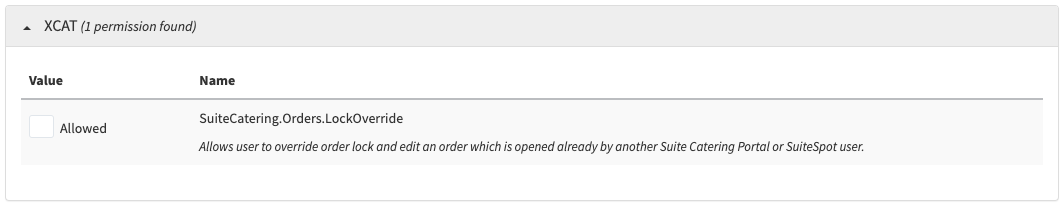
User Management - Roles
→ → → →
Order Lock Override
Order Lock Override
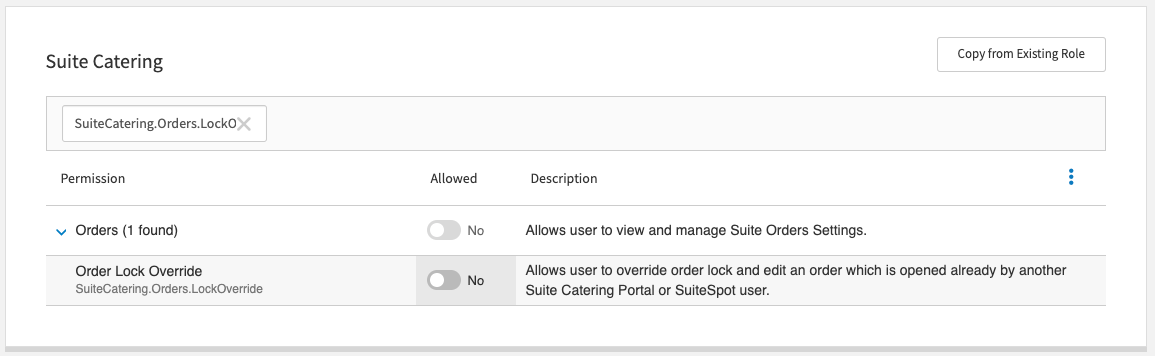
Xenial Suite Catering
Added the ability for two users to open and edit an order in SS or XCAT. The Menu page and Review Order page displays the shopping cart items of User 1 and the additional order items from User 2. The latest version is always displayed once a page is refreshed.
Example: Tom and Jerry are building the order for the same event, suite, and account concurrently. They enter the Review Order page simultaneously both see the same shopping cart items on the Review Order page. Jerry stays on the Review Order page for a while Tom submits the order, cleaning up the shopping cart and generating an order. When Jerry clicks the Continue button the system checks if the user's Review Order page is displaying the latest shopping cart and order info.
If yes, the order proceeds
If no, the page displays a warning The cart/order has been modified since your last retrieval. Please refresh. The user must refresh the page to show the latest shopping cart and order items.
Suite Catering | Givex Payments
PRMA-5193
Added the ability to use Givex accounts to pay for orders in Xenial Suite Catering (XCAT).
Affected Components:
Xenial Suite Catering (XCAT)
Xenial Suite Catering
Added support for extending management of gift card payments through the following actions:
Added payment popup support for gift card with following fields: Payment Type, Amount, Tip, Notes, Gift Card Number, /Cancel, /Capture
Added validation for card number PIN
Gift Card Balance under Gift Card Number displays on successful balance inquiry and is removed with field value change in Gift Card Number
Clicking Balance Inquiry triggers card validation check and BIN input
Gift Card payment enabled through Add Payment popup
Gift Card payment removal enabled through Refund popup
Added validation messaging for Add Payment attempts when gift card balance is less than amount owed; transaction is made with partial payment; gift card balance is zero
Suite Catering | PreAuthorization Configuration
PRMA-5862
Added the ability to configure the timing for the automated Pre-Auth function up to 4 days prior to the event.
Affected Components:
Xenial Suite Catering (XCAT)
Xenial Suite Catering
Enabled timing automated pre-authorization prior to event by adding new setting Days Prior to Event Sales Start Date to Pre-Auth Settings.
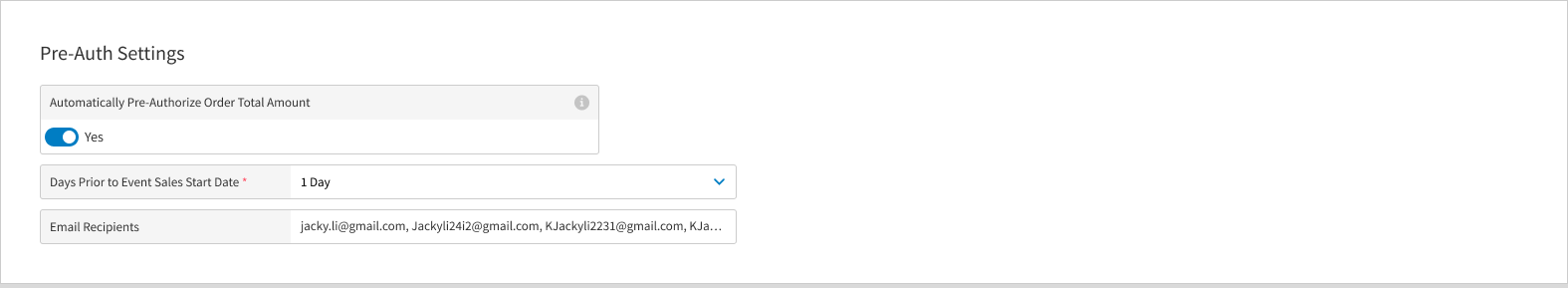
Added support for sending email with exported pre-authorization history report.
Added support for manual bulk pre-authorization of orders through the following actions:
Added popup warning for Authorize functionality if dates is more than four days before events sales start date and time.
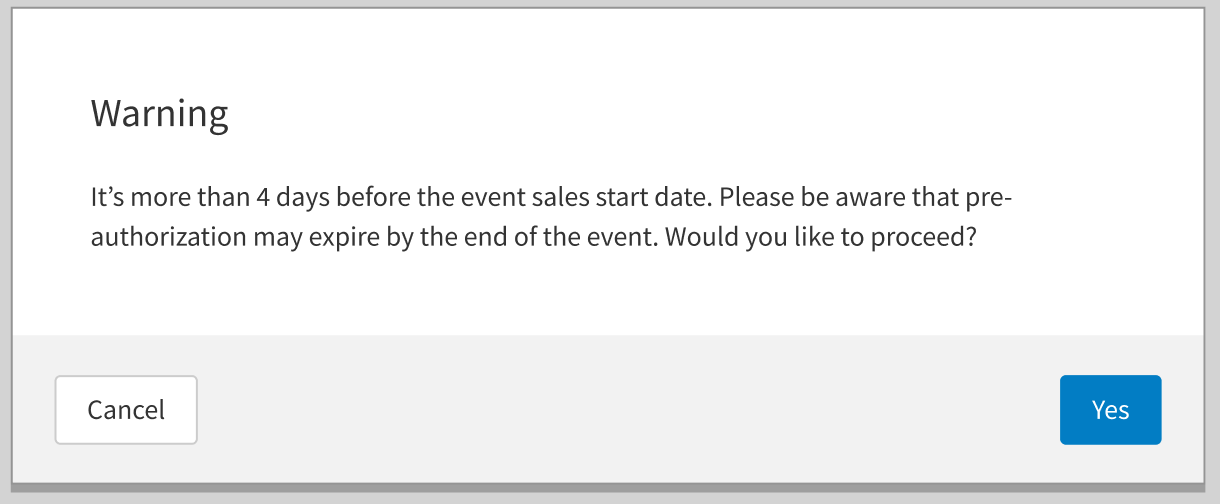
Added new Card Authorized column in Pre-Auth history to display authorized credit card
Added popup warning for Authorize functionality for orders already committed to Point of Sale
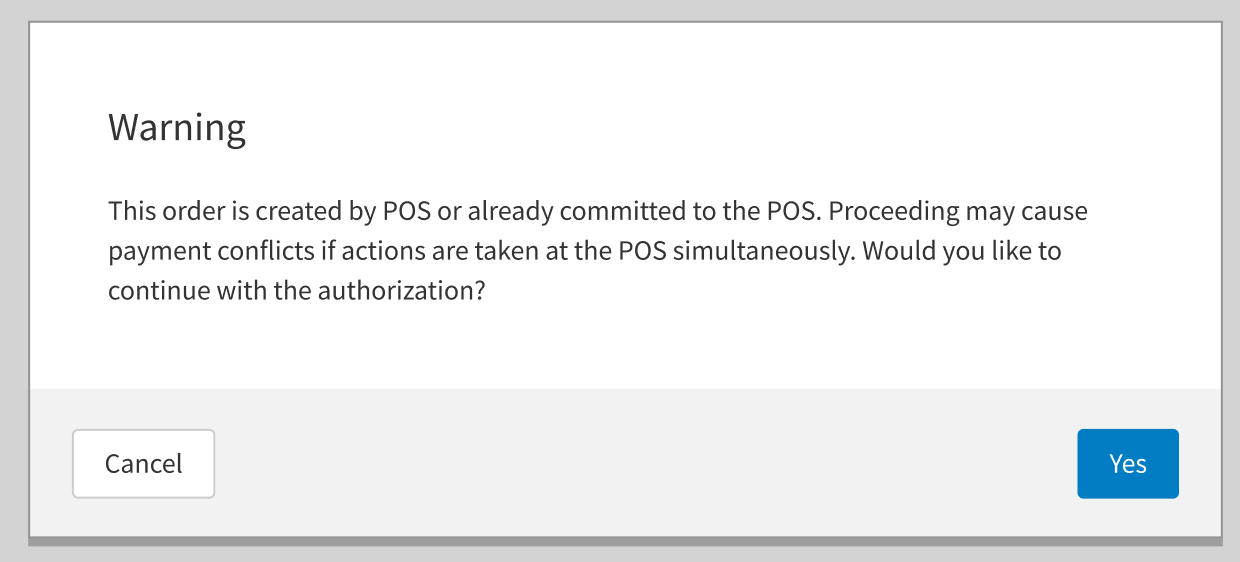
Updated Skip logic to skip order assigned with card that will expire prior to event day; order partial or fully paid prior to commit to Point of Sale; order pre-authorized with different card; credit card expired
Venues Inventory | Streamline Workflows
PRMA-5635
Streamlined the Xenial Venues Inventory (XVI) workflow.
Affected Components:
Xenial Cloud Portal (XOP)
Xenial Data Management (XDM)
Xenial Reports (RPT)
Xenial Venues Inventory (XVI)
Xenial Cloud Portal
Updated the description verbiage for the following Transfer Group Template permissions:
Permission | Original Description | Updated Description |
|---|---|---|
Add | Allows user to add transfers group templates. | Allows user to add transfer group templates. |
Edit | Allows user to edit transfers group templates. | Allows user to edit transfer group templates. |
Delete | Allows user to delete transfers group templates. | Allows user to delete transfer group templates. |
Xenial Data Management
→ → → → → →
Added the ability to configure a cost type for a General Ledger (GL) Account.
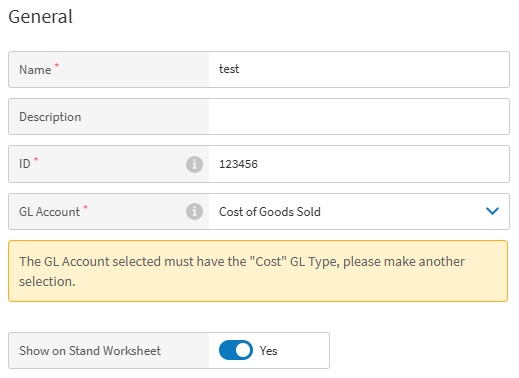 |
Note: If a user edits an existing inventory item, a GL Account cost type must be selected from the drop down.
Xenial Reports
The following reporting values now display a maximum of 6 decimal points and at least 2 decimal points (e.g. 12.00):
Inventory Item Listing - Measure Factor of Ordering Unit
Order Summary - Measure Factor of Ordering Unit
Transfer Summary
Summary View - Measure Factor of Transfer Unit, Quantity on Hand(QOH) (From), Quantity on Hand (To)
Site Type View - Measure Factor of Transfer Unit, Reporting Measure
Product Listing - Detail Page Measure Factor or Measure, Quantity
Inventory On Hand - Measure Factor of Measure, QOH
Inventory Count - Manager Count, Staring QOH, Variance Qty
Stand Worksheet Closing - Begin Count, MGR Starting Override, During Event In, During Event Out, Gratis, Ingredient Spoil, Adjustment, Expected Qty, Ending Count, Terminal Qty, Physical Qty, Variance Qty
Physical & Terminal - Begin Count, Adjustment, Ending Count, Pre-event In, During Event In, During Event Out, Total, Gratis Qty, Spoil Qty, Physical Qty, Terminal Qty, Variance Qty
Added the ability to generate a Inventory on Hand report for a specified date.
Date Picker
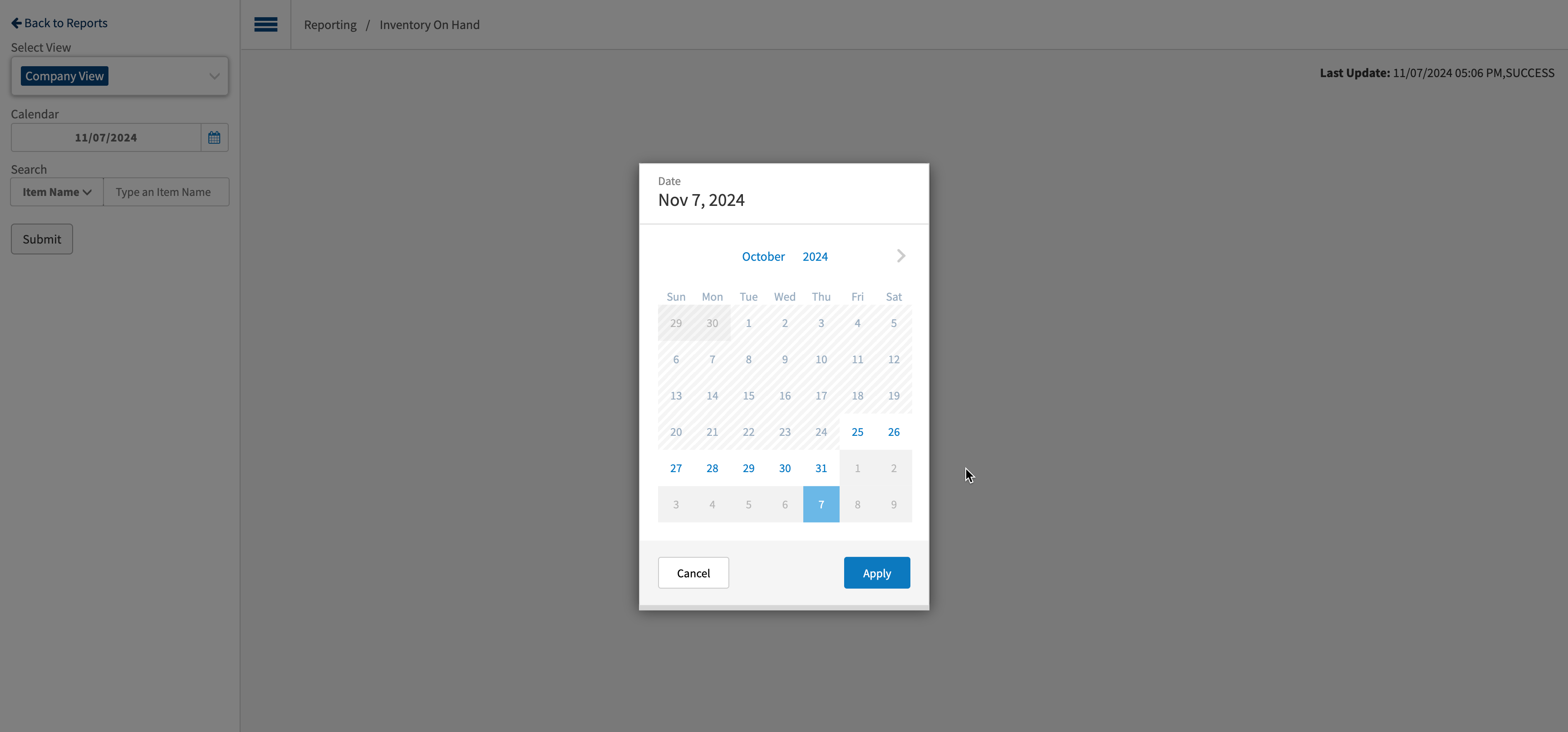
Report Preview of the Selected Date
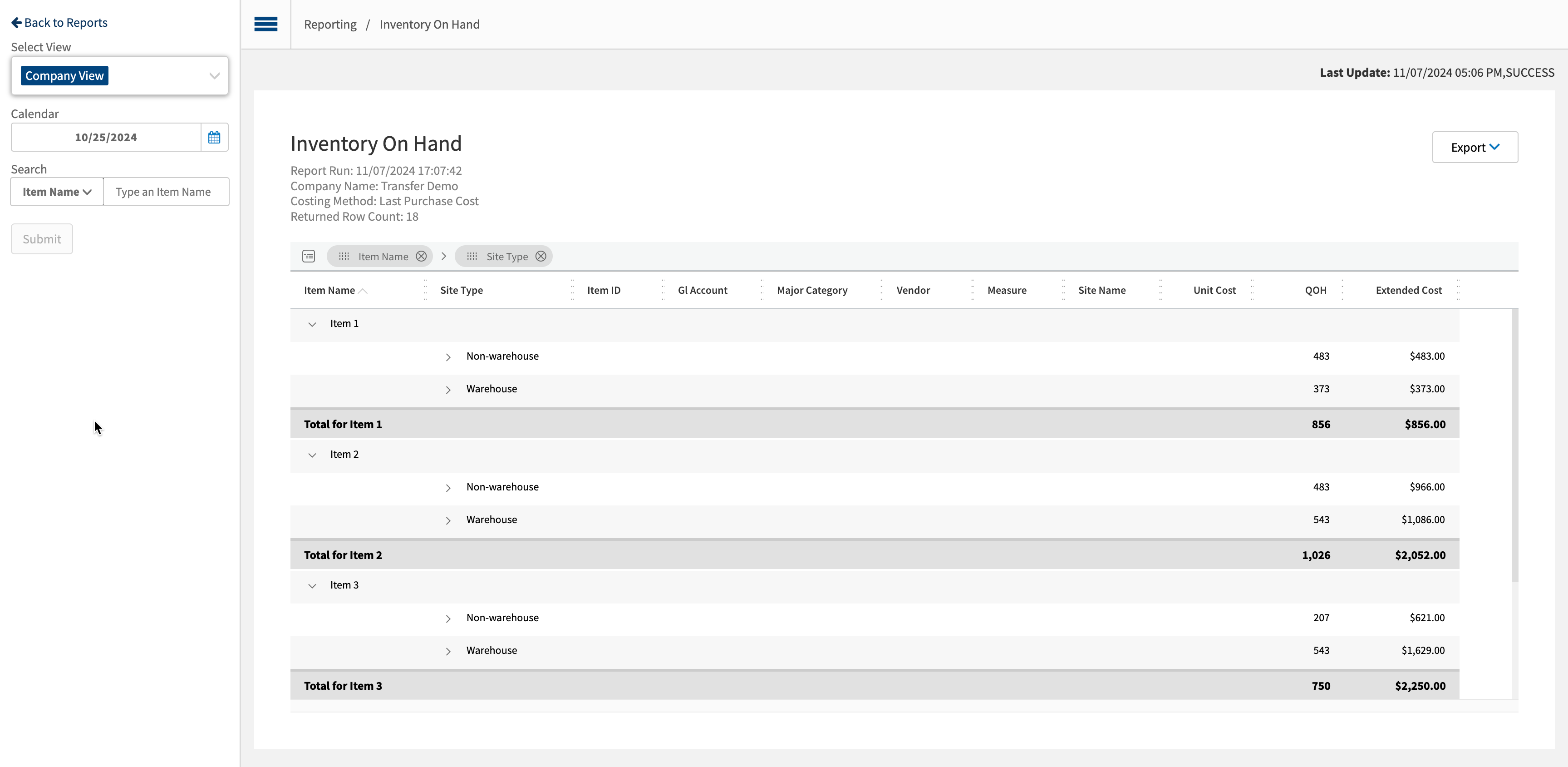
Negative values in the detail view of some XVI reports are now displayed in red.
Xenial Venues Inventory
This update makes the following changes in Xenial Venues Inventory:
Transfers
Added the ability to press the tab button to select a new field, then type in the quantities without having to click in the field.
Added the ability to create and use Transfer Group templates that automatically populate with the pre-selected sites.
Added the ability to dIfferentiate a transfer made in the Transfer List using the transfer group option. This allows the user to select a single site from the dropdown list, populating the item list.
Orders/Deliveries
Added the ability to press the tab button to select a new field, then type in the quantities without having to click in the field.
Added the ability to add items to a purchase order after the order is in a pending state.
Inventory Counts
Added the ability to press the tab button to select a new field, then type in the quantities without having to click in the field.
Added two new count options:
Write Zeros to Blank Counts
Write QOH Values to Blank Counts
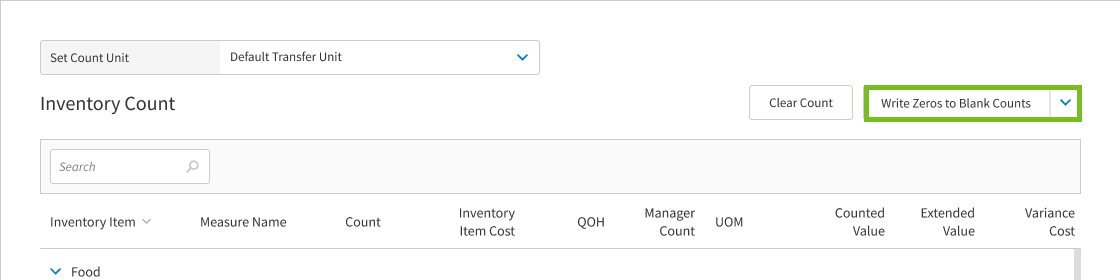
Stand Sheets
Changed the default status of Sales Order from Open to Closed.
Updated the verbiage of the name Sales Order from Sales Order to Sales Order Detail.