Control Panel
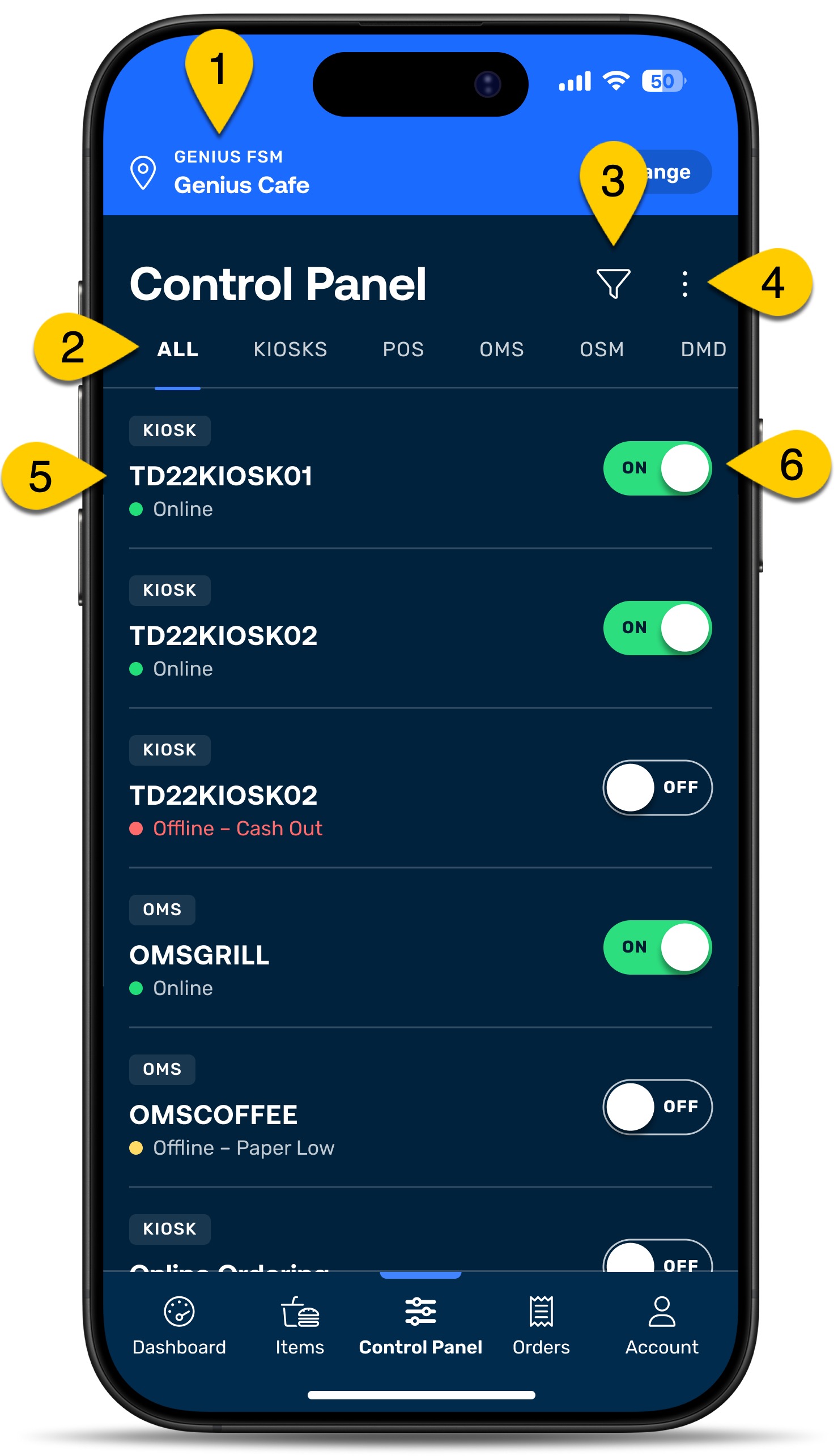 |
1 | Revenue Center |
2 | Device list |
3 | |
4 | |
5 | Device information, including connection status |
6 |
Edit Device Availability
To edit device availability:
To the right of the device, select the toggle on/off.
When turning a device toggle off, device turns off.
To change the device status, turn the device toggle on.
Filter
To filter devices displayed on the Control Panel by their connection status:
From the upper-right of the Control Panel, select the funnel icon.
From the menu, select the device filter: All, On, or Off.
Optionally, follow the procedure to sort displays—Sort.
From the lower-right of the menu, select Apply.
Sort
To sort devices displayed on the Control Panel:
From the upper-right of the Control Panel, select the funnel icon.
From the menu, select the sort option:
Device on/off (ON-OFF)
Device on/off (OFF-ON)
Device Status
From the lower-right of the menu, select Apply.