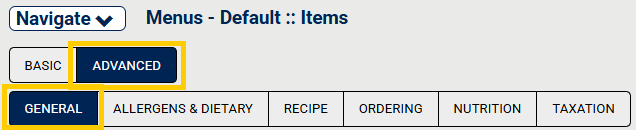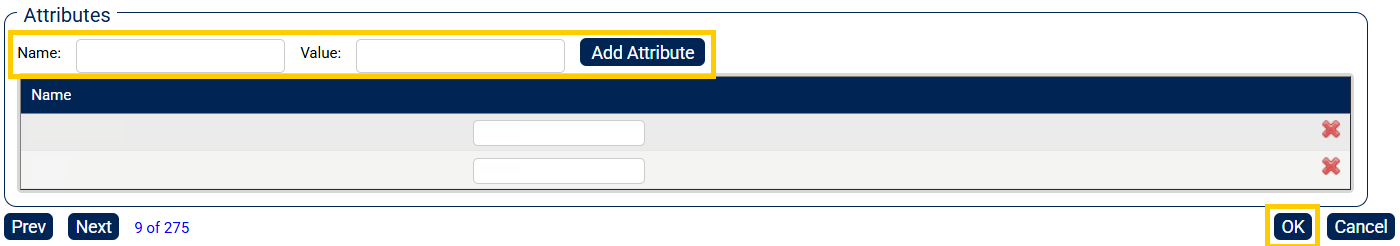Tare Weight
The Tare Weight is the weight of an empty vehicle or container. By subtracting the Tare Weight from the gross weight, or laden weight, the weight of the goods carried, the net weight, may be determined. These features may not be available to all customers and are dependent on the customer’s build.
Important
If the customer's system is interfacing with a third-party point of sale (POS), do not set any items in the third-party as a weighted item. Foodservice Management (FSM) system's software weighs and prices the items, then sends them to the third-party POS.
Set Up Tare Weight
→ → →
To set up Tare Weight:
From Items, select the appropriate menu item, select Advanced.
From the menu item General tab, scroll down to Add Attribute, and add the following attributes:
Name
Value
Tare Weight
TRUE
Weighted
True
Important
All attribute names and values are case and space sensitive, excluding numeric values. Enter all attribute names exactly as listed in this documentation.
From the menu item General tab, select Add Attribute and select OK.
From Items, select the appropriate container, select Advanced, and select the Item Type dropdown to Modifier.
From the container General tab, scroll down to Add Attribute and add the following attribute:
Name
Description
Tare Weight
The value is the weight of the container in decimal value.
From the container General tab, select Add Attribute and select OK.
Screen Captures
Advanced - General |
| |
Add Attribute |
|