As a Xenial customer, you trust us to keep your data secure.
We’re strengthening your Xenial product security with the addition of multi-factor authentication (MFA). It’s an extra layer of protection for your account login credentials and business data. And it’s easy to set up.
Why you need MFA
Multi-factor authentication is an extra layer of protection against cyberthreats like phishing attacks and account takeovers. It verifies your identity with two different “factors” of authentication when you log in.
These factors could be:

Something you know
A password, PIN, or answer to a security question
Something you have
A smartphone, one-time pass token, or smart card


Something you are
Biometrics, like your fingerprint
How MFA Works
MFA will require users to authenticate by entering their username and password, plus a unique code. When users initially set up MFA, they will need to provide an email address. A user account must be for an individual user, and not shared by multiple users.
For all products the unique code will be sent via email. For back office products, users will also have the option to receive the unique code via SMS (text).
It’s extra account security for an extra layer of protection.
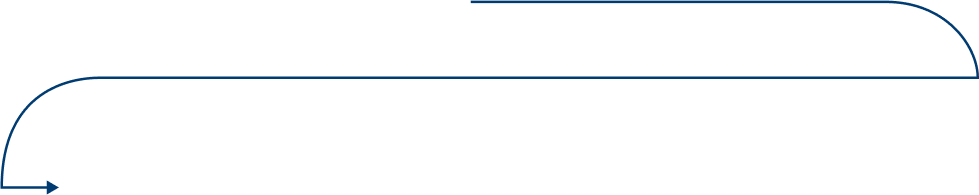
Your Questions, Answered
Why is Xenial implementing multi-factor authentication?
Is this the same thing as two-step verification?
Who do I contact if I have issues logging in, receiving the code, technical issues, etc.
Can companies or individual users opt out of multi-factor authentication (MFA)?
Do I need an email address or mobile phone number to authenticate?
Is an email address required to enroll?
Once I authenticate on a device, will I need to go through the process again?
What if I have multiple users sharing the same username and password?
I use multiple Xenial products moving to MFA. Will I need to authenticate for each product separately?
What happens if my email address or mobile phone number change?
How do I login if my mobile device is lost or damaged?
How is my personal information stored securely? Is my personally identifiable information (pii) protected?
Can I use a 3rd party authenticator instead of an email address or mobile number?
Will I be charged for receiving SMS notifications?
I registered my email address or mobile device, but I did not receive a notification. What should I do?
Will MFA be required for Xenial POS or Kitchen installation?
Additional resources and job aids can be found below